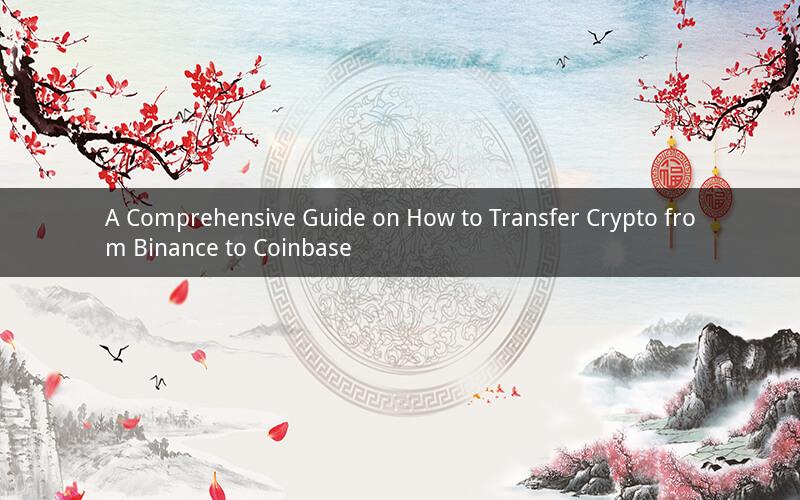
Introduction:
Transferring cryptocurrencies from one exchange to another is a common process for traders and investors. Binance and Coinbase are two of the most popular cryptocurrency exchanges, each with its unique features and user base. If you are looking to transfer your crypto from Binance to Coinbase, this guide will provide you with a step-by-step process and important tips to ensure a smooth and secure transfer.
Step 1: Create an Account on Coinbase
Before you can transfer your crypto from Binance to Coinbase, you need to have a Coinbase account. Here's how to create one:
1. Visit the Coinbase website or download the Coinbase app.
2. Click on "Sign Up" or "Get Started."
3. Enter your email address and create a password.
4. Verify your email address by clicking on the link sent to your inbox.
5. Complete the account verification process by providing your full name, date of birth, and the last four digits of your Social Security Number (SSN).
Step 2: Link Your Bank Account or Credit/Debit Card
To deposit funds into your Coinbase account, you need to link a bank account or credit/debit card. Here's how to do it:
1. Click on the "Settings" icon on the upper-right corner of your Coinbase account.
2. Select "Linked Accounts."
3. Click on "Add Account" next to either "Bank Account" or "Credit/Debit Card."
4. Follow the instructions to link your bank account or credit/debit card. You may need to provide additional information, such as your account number and routing number for a bank account or your card details for a credit/debit card.
Step 3: Deposit Crypto into Your Coinbase Account
Once your bank account or credit/debit card is linked, you can deposit crypto into your Coinbase account. Here's how to do it:
1. Click on the "Accounts" tab on the left-hand side of your Coinbase account.
2. Select the crypto you want to deposit (e.g., Bitcoin, Ethereum, etc.).
3. Click on the "Deposit" button.
4. Enter the amount you want to deposit and click "Continue."
5. Follow the instructions to complete the deposit. This may involve scanning a QR code or entering a recipient address.
Step 4: Create a Withdrawal Address on Binance
To transfer your crypto from Binance to Coinbase, you need to create a withdrawal address on Binance. Here's how to do it:
1. Log in to your Binance account.
2. Click on the "Wallet" tab on the upper-left corner.
3. Select "Spot Wallet" from the dropdown menu.
4. Click on the "Withdraw" button next to the crypto you want to transfer.
5. Enter the address of your Coinbase wallet.
6. Enter the amount you want to withdraw and click "Submit."
Step 5: Verify the Transaction
After you submit the withdrawal request on Binance, you will need to verify the transaction. Here's how to do it:
1. Log in to your Coinbase account.
2. Click on the "Accounts" tab on the left-hand side.
3. Select the crypto you want to verify the transaction for.
4. Click on the "Transactions" tab.
5. Look for the pending withdrawal transaction and click on it.
Step 6: Monitor the Transaction
Once the transaction is verified, it will be processed. You can monitor the transaction status on both Binance and Coinbase. It may take a few minutes to a few hours for the transaction to be confirmed, depending on the network congestion.
Step 7: Confirm the Transfer
After the transaction is confirmed, you should see the transferred crypto in your Coinbase account. Click on the "Accounts" tab and select the crypto you transferred to verify the balance.
Common Questions and Answers:
Q1: Can I transfer any cryptocurrency from Binance to Coinbase?
A1: Yes, you can transfer most major cryptocurrencies, such as Bitcoin, Ethereum, Litecoin, and Ripple, from Binance to Coinbase. However, some altcoins may not be supported on both exchanges.
Q2: How long does it take to transfer crypto from Binance to Coinbase?
A2: The time it takes to transfer crypto from Binance to Coinbase can vary depending on the network congestion and the exchange's processing time. Generally, it may take a few minutes to a few hours.
Q3: Is it safe to transfer crypto from Binance to Coinbase?
A3: Yes, transferring crypto from Binance to Coinbase is generally safe, as long as you take proper precautions. Ensure that you use the correct wallet address and double-check the transaction details before submitting the withdrawal request.
Q4: Can I transfer crypto from Binance to Coinbase without paying fees?
A4: Yes, you can transfer crypto from Binance to Coinbase without paying fees. However, keep in mind that there may be network fees associated with the transaction, which depend on the blockchain network you are using.
Q5: What should I do if my crypto transfer from Binance to Coinbase fails?
A5: If your crypto transfer from Binance to Coinbase fails, you should contact customer support for assistance. They can help you troubleshoot the issue and guide you on how to resolve it. It's important to provide them with details about the failed transaction, such as the transaction ID, for easier troubleshooting.