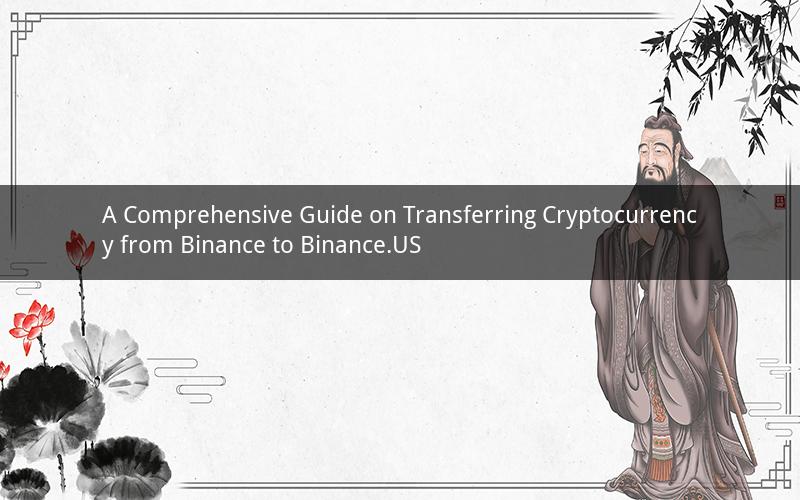
Binance, one of the largest cryptocurrency exchanges in the world, offers its users a variety of services, including the ability to trade, store, and transfer digital assets. However, there are differences between Binance and Binance.US, the latter being a platform tailored for U.S. customers. If you're wondering when you can move your cryptocurrency from Binance to Binance.US, this guide will provide you with all the necessary information.
Understanding the Differences Between Binance and Binance.US
Before delving into the process of transferring your cryptocurrency, it's important to understand the key differences between Binance and Binance.US. While both platforms offer similar services, there are some notable distinctions:
1. Regulation: Binance operates globally, while Binance.US is a regulated platform designed specifically for U.S. customers. This means that Binance.US adheres to stricter regulatory standards and complies with U.S. laws and regulations.
2. Trading pairs: Binance offers a wider range of trading pairs compared to Binance.US. This can be beneficial for experienced traders looking to diversify their portfolios.
3. Fees: Binance and Binance.US have different fee structures. Binance typically offers lower trading fees, but Binance.US has a more favorable tiered fee structure for U.S. customers.
4. Deposit and withdrawal methods: While both platforms support various deposit and withdrawal methods, Binance.US offers more options tailored to U.S. customers.
Transferring Cryptocurrency from Binance to Binance.US
Now that you understand the differences between the two platforms, let's explore how to transfer your cryptocurrency from Binance to Binance.US.
1. Create an account on Binance.US
Before you can transfer your cryptocurrency, you need to create an account on Binance.US. Visit the Binance.US website and follow the registration process. You'll need to provide your email address, create a password, and verify your identity.
2. Verify your identity
To comply with regulatory requirements, Binance.US requires users to verify their identity. This process typically involves providing a government-issued ID, proof of address, and a selfie. Once your identity is verified, you'll have access to the full range of Binance.US services.
3. Deposit cryptocurrency to your Binance.US account
Once your account is verified, you can deposit cryptocurrency to your Binance.US account. Navigate to the "Deposit" section of your account and select the cryptocurrency you wish to deposit. Copy the deposit address and send the desired amount of cryptocurrency from your Binance account to the address provided.
4. Wait for the transfer to complete
After sending the cryptocurrency to your Binance.US deposit address, it may take some time for the transfer to be processed. The exact time frame depends on the blockchain network and the transaction fee you paid. Once the transfer is complete, the cryptocurrency will be available in your Binance.US account.
5. Trade or withdraw your cryptocurrency
Now that your cryptocurrency has been transferred to Binance.US, you can trade it or withdraw it to another wallet. To trade, navigate to the "Trade" section of your account and select the cryptocurrency pair you wish to trade. To withdraw, go to the "Withdraw" section and choose the cryptocurrency you want to withdraw. Enter the wallet address and the amount you wish to withdraw, then submit the transaction.
When Can I Move My Cryptocurrency from Binance to Binance.US?
Now that you know how to transfer your cryptocurrency from Binance to Binance.US, you might be wondering when you can initiate the transfer. Here are some factors to consider:
1. Network congestion: High network congestion can cause delays in cryptocurrency transactions. If you're experiencing network congestion, it may take longer for your transfer to be processed.
2. Transaction fees: The transaction fee you pay can also affect the time it takes for your transfer to be processed. Higher fees can help speed up the process, while lower fees may result in longer wait times.
3. Blockchain network: Different blockchain networks have different processing times. For example, Bitcoin transactions typically take longer to process compared to Ethereum transactions.
4. Binance and Binance.US platform status: If either platform is experiencing technical difficulties or maintenance, it may take longer for your transfer to be processed.
5. Cryptocurrency availability: Some cryptocurrencies may not be available for transfer between Binance and Binance.US. Check the list of supported cryptocurrencies on both platforms before initiating a transfer.
Frequently Asked Questions
1. Can I transfer any cryptocurrency from Binance to Binance.US?
Answer: Binance and Binance.US support different cryptocurrencies. Check the list of supported cryptocurrencies on both platforms before initiating a transfer.
2. How long does it take to transfer cryptocurrency from Binance to Binance.US?
Answer: The time it takes to transfer cryptocurrency can vary depending on the blockchain network, transaction fees, and network congestion. It may take anywhere from a few minutes to several hours.
3. Are there any fees associated with transferring cryptocurrency from Binance to Binance.US?
Answer: Yes, there may be network fees associated with the transfer. These fees are paid to the blockchain network and are not controlled by Binance or Binance.US.
4. Can I cancel a cryptocurrency transfer from Binance to Binance.US?
Answer: Once you've initiated a cryptocurrency transfer, it cannot be canceled. However, if the transfer is still pending, you may be able to contact customer support for assistance.
5. Can I transfer my entire Binance account balance to Binance.US?
Answer: Yes, you can transfer your entire Binance account balance to Binance.US, provided that the supported cryptocurrencies are available on both platforms.