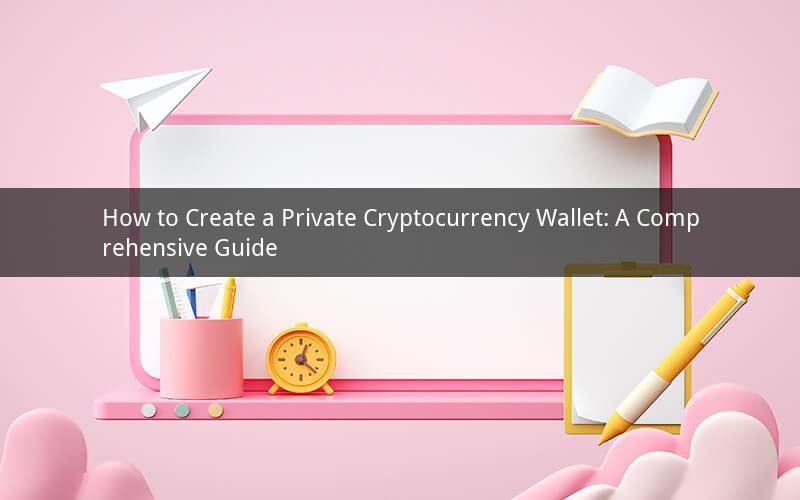
Introduction:
In the world of digital currencies, the private cryptocurrency wallet plays a crucial role in ensuring the security and control of your assets. Creating a private wallet allows you to manage your cryptocurrencies independently, without relying on third-party exchanges. In this comprehensive guide, we will walk you through the steps to create a private cryptocurrency wallet and highlight the key considerations for maintaining its security.
Step 1: Choose a Wallet Type
The first step in creating a private cryptocurrency wallet is to choose the type of wallet that suits your needs. There are primarily three types: hardware wallets, software wallets, and mobile wallets.
Hardware Wallets:
Hardware wallets are considered the most secure option as they store your private keys offline. They offer a combination of hardware and software to safeguard your cryptocurrencies. Popular hardware wallets include Ledger Nano S, Trezor, and KeepKey. To create a hardware wallet, follow these steps:
1. Visit the official website of your chosen hardware wallet manufacturer.
2. Select the desired model and proceed to the checkout page.
3. Fill in your shipping and billing information and make the payment.
4. Once the wallet arrives, connect it to your computer and follow the instructions provided by the manufacturer.
5. Set up a PIN and create a recovery phrase. Ensure you store the recovery phrase securely as it is crucial for regaining access to your wallet if it gets lost or damaged.
Software Wallets:
Software wallets are installed on your computer or smartphone and allow you to access your cryptocurrencies directly. They offer more flexibility but require additional security measures. Here are the steps to create a software wallet:
1. Research and choose a reputable cryptocurrency wallet provider.
2. Download the wallet software from the official website.
3. Install the software on your computer or smartphone.
4. Create a new wallet by generating a new private key pair. This process generates a unique public address for receiving cryptocurrencies.
5. Safeguard your private key by securely storing it in a password manager or offline medium.
Mobile Wallets:
Mobile wallets are convenient for managing your cryptocurrencies on the go. They are installed on your smartphone and offer a user-friendly interface. To create a mobile wallet, follow these steps:
1. Download a reputable mobile wallet app from your device's app store.
2. Open the app and follow the on-screen instructions to create a new wallet.
3. Set up a password or PIN to secure your wallet.
4. Generate a new public address for receiving cryptocurrencies.
Step 2: Generate a Strong Private Key
Once you have chosen the wallet type, it's essential to generate a strong private key. This key serves as the secret code that controls access to your cryptocurrencies. Follow these guidelines to create a strong private key:
1. Use a combination of uppercase and lowercase letters, numbers, and special characters.
2. Avoid using easily guessable information like birthdays or common words.
3. Consider using a passphrase instead of a single password. This provides an extra layer of security.
Step 3: Store and Backup Your Private Key
Storing and backing up your private key is crucial to prevent loss of access to your cryptocurrencies. Here are some best practices for storing and backing up your private key:
1. Store the private key offline in a secure location. This can be a physical medium like a USB drive or a piece of paper.
2. Consider using a password manager to securely store your private key. Ensure the password manager itself is protected with a strong master password.
3. Create multiple backups of your private key and store them in different locations. This ensures that you have access to your cryptocurrencies even if one backup is compromised.
Step 4: Secure Your Wallet
To maintain the security of your private cryptocurrency wallet, it's important to implement additional security measures:
1. Use two-factor authentication (2FA) whenever possible. This adds an extra layer of protection by requiring a second form of verification, such as a unique code sent to your smartphone.
2. Regularly update your wallet software to ensure you have the latest security patches.
3. Be cautious of phishing attacks. Never provide your private key or other sensitive information to anyone.
4. Educate yourself about common scams and security best practices.
Step 5: Test Your Wallet
Before fully relying on your private cryptocurrency wallet, it's advisable to test it thoroughly. Here are some steps to ensure its functionality:
1. Send a small amount of cryptocurrency to your wallet's public address to verify that the wallet is receiving transactions.
2. Generate a new public address and receive a small amount of cryptocurrency to confirm that the wallet is correctly sending transactions.
3. Export the private key and import it into another wallet to ensure compatibility and functionality.
Related Questions:
1. Can I create a private cryptocurrency wallet for multiple cryptocurrencies?
Answer: Yes, most cryptocurrency wallets support multiple cryptocurrencies. You can create a wallet that supports various coins and manage them within the same interface.
2. How do I transfer cryptocurrencies to my private wallet?
Answer: To transfer cryptocurrencies to your private wallet, you need to use the wallet's public address. Send the desired amount from any exchange or wallet to this address, and the transaction will be recorded in your private wallet.
3. Can I recover my cryptocurrencies if I lose my private key?
Answer: Yes, you can recover your cryptocurrencies using the recovery phrase associated with your wallet. However, if you have lost the recovery phrase, it may be impossible to regain access to your funds without the private key.
4. Are there any risks associated with using a private cryptocurrency wallet?
Answer: While private cryptocurrency wallets offer enhanced security, they are not entirely risk-free. Risks include losing your private key or recovery phrase, falling victim to phishing attacks, or hardware wallet malfunctions. It's important to exercise caution and follow best practices to mitigate these risks.
5. Can I create a private cryptocurrency wallet without an internet connection?
Answer: Yes, you can create a private cryptocurrency wallet without an internet connection. Hardware wallets and some software wallets can operate offline, providing a higher level of security against online threats.