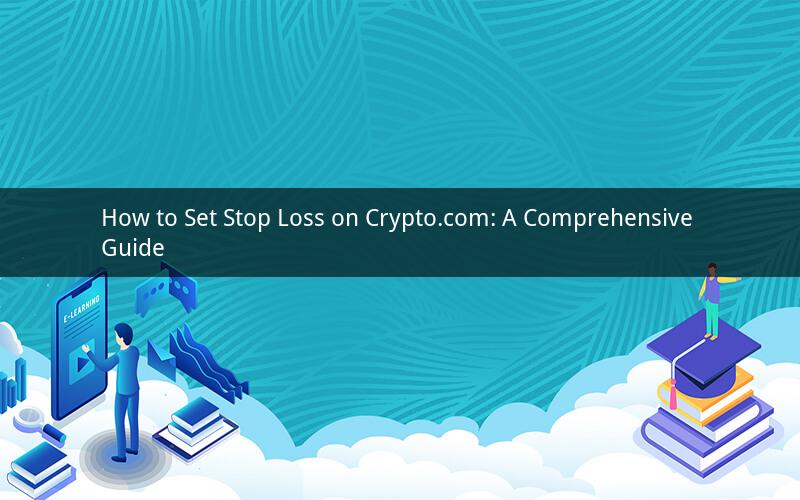
Introduction:
In the world of cryptocurrency trading, setting a stop loss is an essential strategy to mitigate potential losses and protect your investments. Crypto.com, as one of the leading cryptocurrency platforms, offers various features to help you manage your trades effectively. In this article, we will explore how to set a stop loss on Crypto.com, including the importance of stop loss, types of stop loss orders, and step-by-step instructions on how to set one.
I. The Importance of Stop Loss in Cryptocurrency Trading
1. What is a stop loss?
A stop loss is an order placed on a trade that triggers an automatic sale of the cryptocurrency when its price reaches a specified level. It is designed to limit potential losses by closing the trade at a predetermined price.
2. Why is stop loss important?
Setting a stop loss can help you avoid emotional decision-making and stay disciplined in your trading strategy. It can prevent you from holding onto losing positions for too long, which might lead to even greater losses.
II. Types of Stop Loss Orders on Crypto.com
1. Market stop loss order
A market stop loss order executes the sale of your cryptocurrency at the current market price. It is the most common type of stop loss order and ensures that your trade is closed immediately when the price reaches the stop loss level.
2. Limit stop loss order
A limit stop loss order sets a specific price at which the sale of your cryptocurrency will be executed. It allows you to control the price at which you want to exit the trade, even if the market price is not currently at that level.
III. How to Set a Stop Loss on Crypto.com
1. Log in to your Crypto.com account
To set a stop loss, you need to have a Crypto.com account. If you don't have one yet, sign up for a free account at crypto.com.
2. Navigate to the trade page
Once logged in, go to the "Trade" section of the website or mobile app. Here, you can access the trading platform and view your current positions.
3. Select the cryptocurrency pair you want to trade
Choose the cryptocurrency pair you wish to trade and click on the "Trade" button. This will open the trading page for that specific pair.
4. Set a stop loss order
In the trading page, you will see options to set a stop loss. Enter the stop loss price and choose the type of stop loss order (market or limit) you prefer. You can also specify the quantity of cryptocurrency you want to sell when the stop loss is triggered.
5. Confirm and submit the order
After setting the stop loss, review the details of your order and click "Confirm" or "Submit" to place the order. Your stop loss order will be activated when the price reaches the specified level.
IV. Best Practices for Using Stop Loss on Crypto.com
1. Set a stop loss based on your risk tolerance
Your stop loss level should be based on your risk tolerance and investment strategy. Avoid setting a stop loss that is too close to the current market price, as it might trigger a false alarm.
2. Adjust your stop loss as the market changes
Keep an eye on the market and adjust your stop loss level accordingly. If the price of your cryptocurrency is moving in your favor, consider moving your stop loss up to secure more profits.
3. Test your strategy with a paper trade
Before placing real money on the line, test your stop loss strategy using a paper trade. This will help you understand how the stop loss works and how it affects your trading performance.
V. Frequently Asked Questions (FAQs)
1. Q: Can I set multiple stop loss orders on Crypto.com?
A: Yes, you can set multiple stop loss orders on Crypto.com. This can be useful if you want to protect different parts of your portfolio with varying risk levels.
2. Q: Can I set a stop loss on a cryptocurrency that is not listed on Crypto.com?
A: No, you can only set a stop loss on cryptocurrencies that are listed on Crypto.com.
3. Q: Will my stop loss order be executed if the market is closed?
A: No, your stop loss order will not be executed if the market is closed. It will only be activated when the market opens and the price reaches the specified level.
4. Q: Can I cancel a stop loss order on Crypto.com?
A: Yes, you can cancel a stop loss order on Crypto.com by navigating to the trade page and selecting the order to cancel.
5. Q: Will my stop loss order be executed immediately when the price reaches the specified level?
A: The execution of your stop loss order depends on the order type. Market stop loss orders will be executed immediately, while limit stop loss orders will only be executed when the price reaches the specified level.
Conclusion:
Setting a stop loss on Crypto.com is an essential part of your trading strategy. By understanding the importance of stop loss, types of stop loss orders, and how to set one on Crypto.com, you can better manage your risks and protect your investments. Remember to adjust your stop loss level based on market conditions and your risk tolerance, and test your strategy with a paper trade before placing real money on the line.