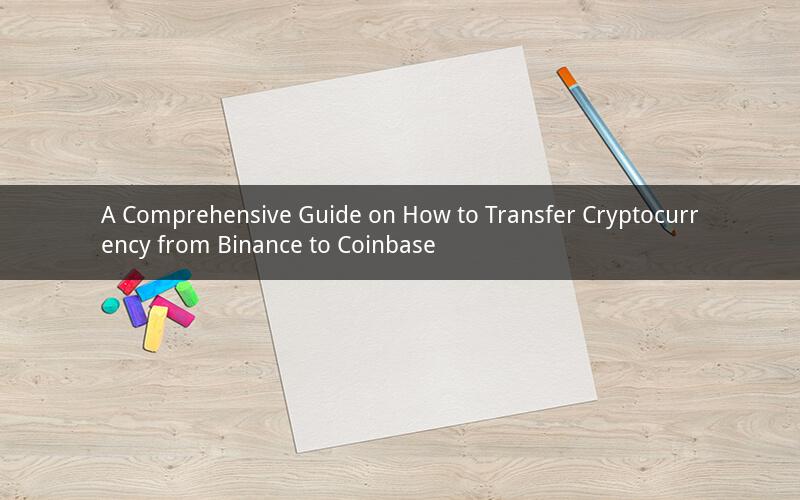
Introduction:
Transferring cryptocurrency from one exchange to another is a common activity for traders and investors. In this article, we will discuss how to transfer cryptocurrency from Binance to Coinbase. We will cover the necessary steps, fees, and potential issues that you may encounter during the process.
Step 1: Create an Account on Both Exchanges
Before you start transferring cryptocurrency, you need to create an account on both Binance and Coinbase. Here's how to do it:
1.1 Binance:
- Visit the Binance website and click on "Register."
- Fill in the required information, such as your email address, password, and phone number.
- Complete the verification process by providing your identity documents and completing the Know Your Customer (KYC) process.
1.2 Coinbase:
- Go to the Coinbase website and click on "Sign Up."
- Enter your email address, create a password, and click "Create Account."
- Verify your email address by clicking the link sent to your inbox.
- Complete the verification process by providing your identity documents and completing the KYC process.
Step 2: Fund Your Binance Account
To transfer cryptocurrency from Binance to Coinbase, you need to have some cryptocurrency in your Binance account. Here's how to fund your Binance account:
2.1 Deposit Cryptocurrency:
- Log in to your Binance account and go to the "Funding" section.
- Choose the cryptocurrency you want to deposit from the list of available coins.
- Copy the deposit address and send the desired amount of cryptocurrency to that address.
- Wait for the transaction to be confirmed on the blockchain.
2.2 Deposit via Bank Wire:
- If you prefer to deposit fiat currency, you can do so by selecting "Bank Wire" in the "Funding" section.
- Follow the instructions provided to initiate a bank wire transfer.
Step 3: Transfer Cryptocurrency from Binance to Coinbase
Once you have funded your Binance account, you can proceed to transfer cryptocurrency to Coinbase. Here's how to do it:
3.1 Withdraw Cryptocurrency from Binance:
- Log in to your Binance account and go to the "Withdraw" section.
- Select the cryptocurrency you want to withdraw from the list of available coins.
- Enter the destination address (your Coinbase wallet address) and the desired amount.
- Review the transaction details and click "Submit."
3.2 Withdraw Cryptocurrency to Coinbase:
- Log in to your Coinbase account and go to the "Accounts" section.
- Click on the "Receive" button next to the cryptocurrency you want to receive.
- Copy the wallet address and send the desired amount of cryptocurrency to that address.
- Wait for the transaction to be confirmed on the blockchain.
Step 4: Verify the Transfer
After completing the transfer, it's essential to verify that the cryptocurrency has been successfully transferred from Binance to Coinbase. Here's how to do it:
4.1 Check Transaction History:
- Log in to your Coinbase account and go to the "Activity" section.
- Look for the recent transaction that shows the transfer from Binance.
- Verify that the transaction has been confirmed on the blockchain.
4.2 Check Coinbase Wallet:
- Log in to your Coinbase wallet and check the available balance of the transferred cryptocurrency.
- Ensure that the amount matches the amount you transferred from Binance.
Step 5: Potential Issues and Solutions
While transferring cryptocurrency from Binance to Coinbase is generally a straightforward process, you may encounter some issues. Here are some common problems and their solutions:
5.1 Transaction Delays:
- Network congestion or high transaction fees can cause delays in the transfer process.
- Wait for the network to clear or consider increasing the transaction fee.
5.2 Incorrect Address:
- Double-check the wallet address to ensure it is correct.
- If you send cryptocurrency to an incorrect address, you may lose your funds.
5.3 Failed Transaction:
- If the transaction fails, ensure that you have enough balance in your Binance account.
- Check for any network issues or errors in the transaction details.
5.4 Security Concerns:
- Keep your account credentials secure and avoid sharing them with others.
- Use two-factor authentication (2FA) to add an extra layer of security to your account.
Frequently Asked Questions (FAQs):
1. Q: Can I transfer any cryptocurrency from Binance to Coinbase?
A: Yes, you can transfer most cryptocurrencies from Binance to Coinbase. However, some coins may not be available on both exchanges.
2. Q: How long does it take to transfer cryptocurrency from Binance to Coinbase?
A: The transfer time depends on the network congestion and transaction fees. It can take anywhere from a few minutes to several hours.
3. Q: Are there any fees involved in transferring cryptocurrency from Binance to Coinbase?
A: Yes, there are fees associated with transferring cryptocurrency. These fees include network fees and potential withdrawal fees from Binance and Coinbase.
4. Q: Can I transfer fiat currency from Binance to Coinbase?
A: No, you cannot transfer fiat currency directly from Binance to Coinbase. You need to deposit cryptocurrency into your Binance account first.
5. Q: What should I do if my transfer fails?
A: If your transfer fails, check for any errors or issues with the transaction details. Ensure that you have enough balance in your Binance account and that the network is not experiencing high congestion. If the problem persists, contact customer support for assistance.