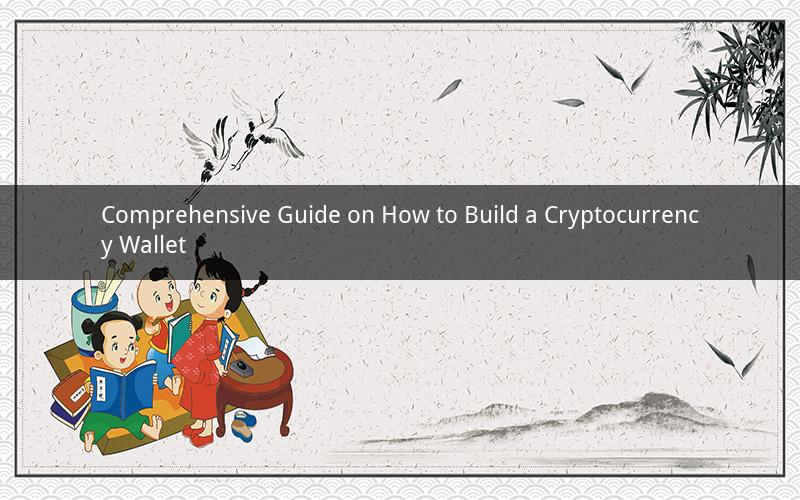
Introduction:
In the rapidly evolving world of cryptocurrencies, the importance of a secure wallet cannot be overstated. Building a cryptocurrency wallet is essential for storing, managing, and securing your digital assets. This guide will walk you through the process of creating a cryptocurrency wallet, covering different types, their features, and best practices to ensure the safety of your funds.
1. Understanding Cryptocurrency Wallets
What is a Cryptocurrency Wallet?
A cryptocurrency wallet is a digital storage solution used to store, send, and receive cryptocurrencies. It works similarly to a traditional wallet, but instead of storing physical money, it stores digital currencies like Bitcoin, Ethereum, and Litecoin.
Types of Cryptocurrency Wallets
1.1 Software Wallets
Software wallets are digital applications installed on your computer or smartphone. They provide ease of access and are widely used for daily transactions. Some popular software wallets include Electrum, Ledger Live, and MyEtherWallet.
1.2 Hardware Wallets
Hardware wallets are physical devices designed to store cryptocurrencies offline, providing enhanced security. They are ideal for large amounts of funds and long-term storage. Examples of hardware wallets are Ledger Nano S, Trezor Model T, and KeepKey.
1.3 Paper Wallets
Paper wallets are physical documents containing private and public keys for accessing cryptocurrencies. They are considered one of the safest options, but they require careful handling to prevent loss or damage.
2. Choosing the Right Cryptocurrency Wallet
When choosing a cryptocurrency wallet, consider the following factors:
2.1 Security
Ensure that the wallet offers robust security features, such as two-factor authentication, encryption, and cold storage options.
2.2 Accessibility
Consider how often you will use the wallet and how quickly you need to access your funds. Software wallets offer easy access, while hardware wallets may require more time to initiate transactions.
2.3 Supported Cryptocurrencies
Check if the wallet supports the cryptocurrencies you want to store. Some wallets support a wide range of digital assets, while others focus on specific coins.
2.4 Ease of Use
Choose a wallet with a user-friendly interface that suits your level of expertise in handling cryptocurrencies.
3. Building a Cryptocurrency Wallet
3.1 Creating a Software Wallet
To create a software wallet, follow these steps:
1. Research and choose a reputable software wallet provider.
2. Download and install the wallet application on your computer or smartphone.
3. Generate a new wallet by clicking the 'Create Wallet' or 'Generate New Address' button.
4. Back up the wallet's mnemonic seed phrase or private key, and store it in a secure location.
5. Set up two-factor authentication for an extra layer of security.
3.2 Setting Up a Hardware Wallet
To set up a hardware wallet, follow these steps:
1. Purchase a hardware wallet from a trusted source.
2. Connect the wallet to your computer via USB or Bluetooth.
3. Follow the on-screen instructions to set up the wallet, including creating a PIN and setting up a recovery phrase.
4. Transfer your cryptocurrencies to the wallet by sending them to the provided address.
3.3 Creating a Paper Wallet
To create a paper wallet, follow these steps:
1. Generate a new wallet using a paper wallet generator online.
2. Write down the private and public keys, as well as the address, on a piece of paper.
3. Store the paper wallet in a secure, fireproof container or safe.
4. Best Practices for Securing Your Cryptocurrency Wallet
4.1 Use Strong Passwords and Two-Factor Authentication
Set a strong, unique password for your wallet and enable two-factor authentication for an extra layer of security.
4.2 Regularly Update Your Wallet
Keep your wallet software up to date to ensure you have the latest security features and bug fixes.
4.3 Backup Your Wallet
Regularly backup your wallet's mnemonic seed phrase or private key to prevent loss of funds.
4.4 Be Wary of Phishing Attempts
Be cautious of phishing attempts and avoid sharing your private keys or recovery phrases with anyone.
4.5 Keep Your Wallet Secure
Store your wallet in a secure location, such as a safe or a fireproof container, to protect it from theft or damage.
5. Frequently Asked Questions
Q1: Can I use the same wallet for all cryptocurrencies?
A1: Some wallets support multiple cryptocurrencies, while others are designed for specific coins. Choose a wallet that supports the cryptocurrencies you want to store.
Q2: Is it safe to store my cryptocurrencies on an exchange?
A2: Exchanges are vulnerable to hacking and theft. It is recommended to use a hardware or software wallet for long-term storage and only keep a small amount of funds on an exchange for daily transactions.
Q3: What should I do if I lose my wallet's mnemonic seed phrase or private key?
A3: Without your mnemonic seed phrase or private key, you will lose access to your funds. Ensure you have a secure backup of these important pieces of information.
Q4: Can I recover my cryptocurrency if my wallet gets hacked?
A4: If your wallet gets hacked, it is unlikely to recover your funds. It is crucial to use strong security measures to prevent hacking and theft.
Q5: Is it necessary to use a hardware wallet for long-term storage?
A5: While not necessary, hardware wallets offer the highest level of security for long-term storage. They are ideal for protecting large amounts of funds and are recommended for users with a high risk tolerance.