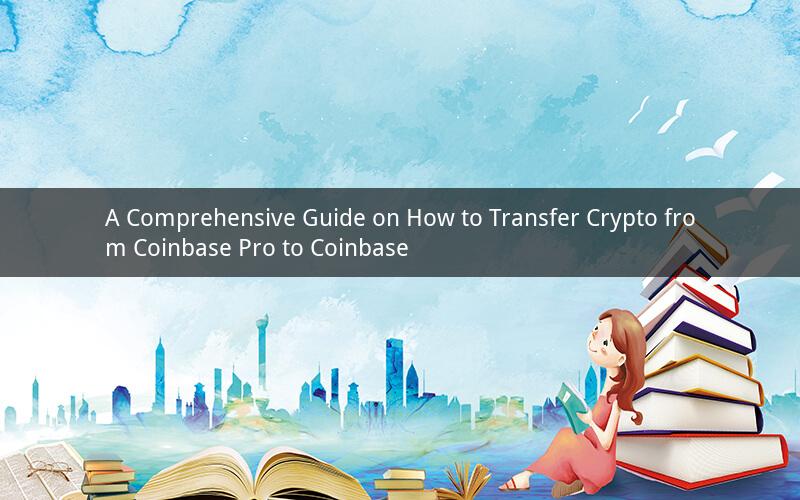
In the world of cryptocurrency, Coinbase Pro and Coinbase are two of the most popular platforms for buying, selling, and trading digital assets. However, there may come a time when you need to transfer your crypto from Coinbase Pro to Coinbase. This guide will walk you through the process step by step, ensuring a smooth and secure transfer.
1. Understanding the Difference Between Coinbase Pro and Coinbase
Before diving into the transfer process, it's essential to understand the differences between Coinbase Pro and Coinbase. Coinbase Pro is a more advanced trading platform designed for experienced traders, offering advanced trading features and lower fees. On the other hand, Coinbase is a user-friendly platform suitable for beginners and casual investors.
2. Preparing for the Transfer
Before transferring your crypto from Coinbase Pro to Coinbase, ensure you have the following:
- A Coinbase account
- A Coinbase Pro account
- The crypto you want to transfer
- A secure wallet or address to receive the transferred crypto on Coinbase
3. Transferring Crypto from Coinbase Pro to Coinbase
Follow these steps to transfer your crypto from Coinbase Pro to Coinbase:
Step 1: Log in to your Coinbase Pro account and navigate to the "Assets" section.
Step 2: Select the crypto you wish to transfer by clicking on its name.
Step 3: Click on the "Send" button to initiate a transfer.
Step 4: Enter the amount of crypto you want to transfer and review the details.
Step 5: Choose the destination address. In this case, enter your Coinbase wallet address.
Step 6: Click "Send" to initiate the transfer.
4. Verifying the Transfer
After initiating the transfer, you need to verify it on Coinbase. Here's how:
Step 1: Log in to your Coinbase account.
Step 2: Navigate to the "Transfers" section.
Step 3: Look for the pending transfer from Coinbase Pro.
Step 4: Click on the transfer to view its details and confirm that it has been received.
5. Ensuring Security
When transferring crypto, security is paramount. Here are some tips to ensure a secure transfer:
- Use a strong, unique password for your Coinbase Pro and Coinbase accounts.
- Enable two-factor authentication (2FA) on both platforms.
- Keep your private keys and seed phrases secure.
- Avoid transferring large amounts of crypto at once to minimize the risk of losing your funds.
6. Common Issues and Solutions
Here are some common issues you might encounter during the transfer process and their solutions:
Issue 1: Transfer not received on Coinbase
Solution: Double-check the wallet address on Coinbase Pro and ensure it is correct. If it is, contact Coinbase Pro support for assistance.
Issue 2: Transfer failed due to insufficient funds
Solution: Verify that you have enough crypto in your Coinbase Pro account to cover the transfer amount. If not, add funds to your account and try the transfer again.
Issue 3: Transfer completed but not reflected in Coinbase
Solution: Wait for a few minutes and refresh your Coinbase account. If the issue persists, contact Coinbase support for help.
7. Related Questions and Answers
Q1: Can I transfer any crypto from Coinbase Pro to Coinbase?
A1: Yes, you can transfer most cryptocurrencies from Coinbase Pro to Coinbase. However, some coins may not be available on Coinbase, so check the list of supported assets before attempting the transfer.
Q2: How long does it take to transfer crypto from Coinbase Pro to Coinbase?
A2: The transfer time can vary depending on the blockchain network and the amount of traffic. Typically, it takes a few minutes to a few hours for the transfer to be completed.
Q3: Can I cancel a transfer after initiating it?
A3: Once you've initiated a transfer from Coinbase Pro to Coinbase, you cannot cancel it. However, if the transfer has not been processed by the blockchain network, it may be possible to cancel it on Coinbase Pro.
Q4: Do I need to pay a fee for transferring crypto from Coinbase Pro to Coinbase?
A4: Yes, you will need to pay a network fee for the transfer. The fee amount depends on the blockchain network and the amount of crypto being transferred.
Q5: Can I transfer crypto from Coinbase Pro to another exchange?
A5: No, you cannot transfer crypto from Coinbase Pro to another exchange directly. You must first transfer the crypto to your Coinbase account and then withdraw it to the desired exchange.
By following this comprehensive guide, you should now have a clear understanding of how to transfer crypto from Coinbase Pro to Coinbase. Remember to prioritize security and double-check all details before initiating the transfer. Happy trading!