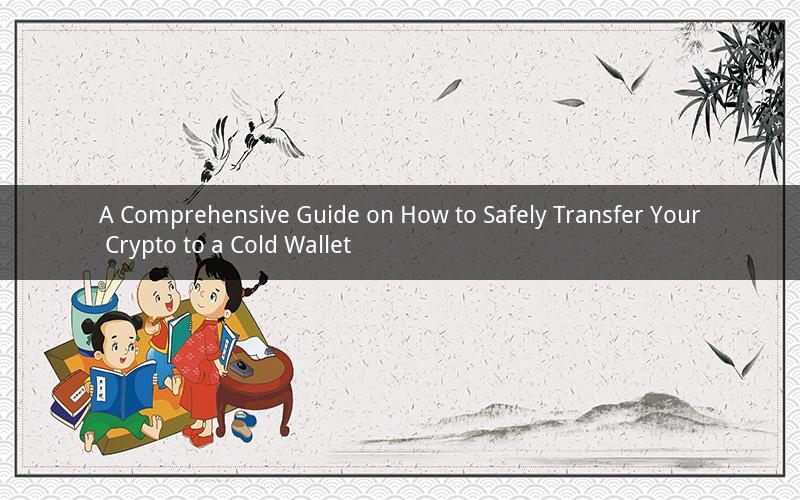
Introduction:
In the ever-evolving world of cryptocurrencies, ensuring the security of your digital assets is paramount. One of the most effective ways to protect your cryptocurrencies is by transferring them to a cold wallet. A cold wallet, also known as a hardware wallet or a paper wallet, stores your private keys offline, making it nearly impossible for hackers to gain unauthorized access. This article will provide you with a step-by-step guide on how to move your crypto to a cold wallet, along with frequently asked questions to help you navigate the process.
Step 1: Choose a Cold Wallet
The first step in transferring your crypto to a cold wallet is to select the right wallet for your needs. There are various types of cold wallets available, including hardware wallets, paper wallets, and software wallets with cold storage capabilities. Here are some popular options:
1. Hardware Wallets: Hardware wallets are physical devices that store your private keys offline. They offer the highest level of security and are suitable for storing large amounts of cryptocurrency. Some popular hardware wallets include Ledger Nano S, Trezor Model T, and CoolWallet S.
2. Paper Wallets: Paper wallets are created by generating a private and public key pair on a computer, printing them on paper, and storing them in a safe place. While they are simple to use, they can be easily damaged or lost. Popular paper wallet generators include MyEtherWallet and BitAddress.org.
3. Software Wallets with Cold Storage: Some software wallets provide the option to store a portion of your cryptocurrency offline. These wallets use a combination of cold and hot storage, offering a balance between security and convenience. Examples include Exodus and Jaxx.
Step 2: Generate a New Address
Once you have chosen a cold wallet, the next step is to generate a new address. This address will be used to receive your cryptocurrencies from your current wallet. Here's how to generate a new address for different types of wallets:
1. Hardware Wallets: Most hardware wallets have a built-in interface for generating new addresses. Connect your wallet to your computer and follow the instructions provided by the manufacturer.
2. Paper Wallets: Use a paper wallet generator to generate a new address. Enter the desired currency and amount, and the generator will provide you with a public address and private key. Print the public address and private key on separate sheets of paper.
3. Software Wallets with Cold Storage: Check the wallet's settings to find the option for generating a new address. Copy the address and keep it safe.
Step 3: Transfer Your Crypto to the New Address
Now that you have a new address, it's time to transfer your cryptocurrencies to the cold wallet. Here's how to do it for different types of wallets:
1. Hardware Wallets: Open your hardware wallet's interface and select the option to receive cryptocurrency. Copy the generated address and paste it into your current wallet's send or transfer section. Follow the instructions to initiate the transfer.
2. Paper Wallets: Open your current wallet and find the option to send or transfer cryptocurrency. Paste the public address from your paper wallet into the recipient field. Enter the desired amount and confirm the transaction.
3. Software Wallets with Cold Storage: Open your software wallet and navigate to the section for sending or transferring cryptocurrency. Enter the public address from your cold wallet and the desired amount. Confirm the transaction.
Step 4: Verify the Transfer
After initiating the transfer, it's essential to verify that the transaction was successful. Here's how to do it for different types of wallets:
1. Hardware Wallets: Check the transaction history on your hardware wallet's interface. Once the transaction is confirmed, the amount should appear in your wallet.
2. Paper Wallets: Wait for the blockchain network to confirm the transaction. You can use blockchain explorers like Etherscan or Blockchain.com to track the transaction status.
3. Software Wallets with Cold Storage: Check the transaction history in your software wallet. Once the transaction is confirmed, the amount should appear in your cold wallet.
Step 5: Safely Store Your Cold Wallet
Now that your cryptocurrencies have been transferred to the cold wallet, it's crucial to store it securely. Here are some tips for safely storing your cold wallet:
1. Keep the device or paper wallet in a safe and secure location, such as a safe deposit box or a secure storage facility.
2. Make multiple copies of your paper wallet and store them in different locations.
3. Avoid sharing your private key with anyone, as it can grant them access to your cryptocurrencies.
Frequently Asked Questions:
1. Q: Can I transfer any cryptocurrency to a cold wallet?
A: Yes, you can transfer most cryptocurrencies to a cold wallet. However, some wallets may only support specific cryptocurrencies. Ensure that the cold wallet you choose supports the cryptocurrencies you want to store.
2. Q: How long does it take to transfer my cryptocurrencies to a cold wallet?
A: The time it takes to transfer your cryptocurrencies to a cold wallet depends on the blockchain network's congestion and the transaction fee you set. Generally, it can take anywhere from a few minutes to several hours.
3. Q: Can I transfer my entire cryptocurrency balance to a cold wallet?
A: Yes, you can transfer your entire cryptocurrency balance to a cold wallet. However, it's essential to consider the transaction fees and the time it takes to transfer large amounts.
4. Q: What should I do if I lose my cold wallet?
A: If you lose your cold wallet, you will lose access to your cryptocurrencies. To prevent this, ensure you have multiple copies of your private key and store them in secure locations. Consider using a backup method, such as cloud storage or a secondary cold wallet.
5. Q: Are cold wallets completely secure?
A: Cold wallets are one of the most secure ways to store your cryptocurrencies, as they store your private keys offline. However, they are not entirely immune to risks. It's crucial to follow best practices, such as keeping your private key secure and storing your cold wallet in a safe location, to minimize the risk of theft or damage.
Conclusion:
Transferring your cryptocurrencies to a cold wallet is a crucial step in ensuring the security of your digital assets. By following the steps outlined in this guide, you can safely and efficiently move your crypto to a cold wallet. Remember to choose the right type of wallet, generate a new address, transfer your cryptocurrencies, verify the transfer, and store your cold wallet securely. With these tips and frequently asked questions, you can navigate the process with confidence and safeguard your valuable cryptocurrencies.