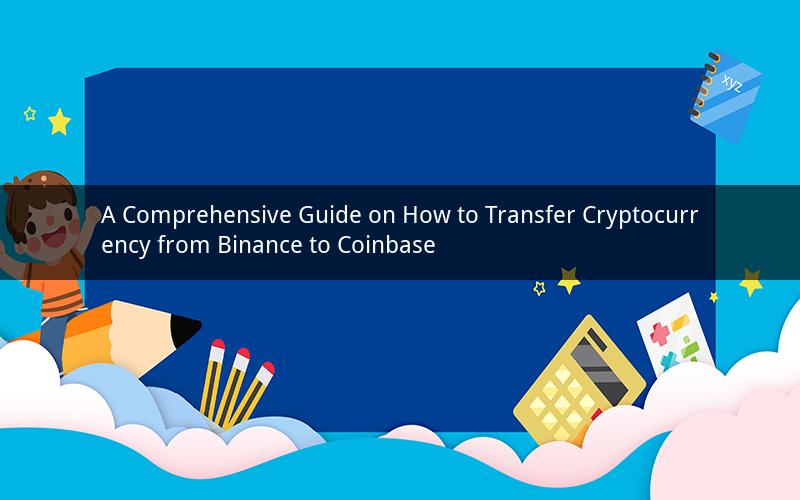
Introduction:
Transferring cryptocurrency from one exchange to another is a common task for traders and investors. In this guide, we will explore how to transfer cryptocurrency from Binance to Coinbase. We will cover the necessary steps, fees, and security measures to ensure a smooth and secure transfer.
Step 1: Set up your Coinbase account
Before transferring cryptocurrency from Binance to Coinbase, you need to have a Coinbase account. Follow these steps to create your account:
1. Visit the Coinbase website and click on "Sign Up."
2. Enter your email address and create a strong password.
3. Verify your email address by clicking on the verification link sent to your inbox.
4. Provide your personal information, including your full name, date of birth, and address.
5. Complete the identity verification process by uploading a government-issued ID.
Step 2: Set up your Binance account
To transfer cryptocurrency from Binance to Coinbase, you need to have a Binance account. Follow these steps to create your account:
1. Visit the Binance website and click on "Register."
2. Enter your email address and create a strong password.
3. Verify your email address by clicking on the verification link sent to your inbox.
4. Complete the identity verification process by uploading a government-issued ID.
Step 3: Generate a Coinbase wallet address
To receive cryptocurrency on Coinbase, you need to generate a wallet address. Follow these steps:
1. Log in to your Coinbase account.
2. Click on the "Accounts" tab.
3. Click on "Generate New Address" under the "Crypto" section.
4. Copy the generated wallet address.
Step 4: Transfer cryptocurrency from Binance to Coinbase
Now that you have a Coinbase wallet address, you can transfer cryptocurrency from Binance to Coinbase. Follow these steps:
1. Log in to your Binance account.
2. Click on the "Funds" tab.
3. Select the cryptocurrency you want to transfer from the list of available assets.
4. Click on "Withdraw."
5. Enter the amount you want to transfer and paste the Coinbase wallet address you copied earlier.
6. Review the transaction details and click on "Submit."
7. Confirm the transaction by entering your 2FA code if required.
Step 5: Monitor the transaction
After submitting the transfer, you can monitor the transaction on both Binance and Coinbase. Here's how:
1. On Binance, click on the "Funds" tab and select "Withdrawals." You should see the pending transaction listed there.
2. On Coinbase, click on the "Accounts" tab and select "Crypto." You should see the pending transaction listed under "Transfers."
Step 6: Verify the transfer
Once the transaction is confirmed on both exchanges, the cryptocurrency will be transferred to your Coinbase account. To verify the transfer:
1. On Coinbase, click on the "Accounts" tab and select "Crypto." You should see the transferred cryptocurrency listed under "Transfers."
2. Check the transaction details to ensure the correct amount was transferred.
Fees and Security Measures
When transferring cryptocurrency from Binance to Coinbase, you should be aware of the following fees and security measures:
1. Network Fees: When transferring cryptocurrency, you will be charged a network fee. This fee varies depending on the cryptocurrency and the network congestion at the time of the transfer.
2. Exchange Fees: Some exchanges may charge a fee for transferring cryptocurrency. Check the fee structure of your chosen exchange before initiating the transfer.
3. Security Measures: To ensure the security of your cryptocurrency, use a strong password, enable two-factor authentication (2FA), and keep your private keys secure.
FAQs
1. How long does it take to transfer cryptocurrency from Binance to Coinbase?
The transfer time varies depending on the network congestion and the chosen cryptocurrency. Generally, it takes a few minutes to a few hours for the transaction to be confirmed.
2. Can I transfer any cryptocurrency from Binance to Coinbase?
Yes, you can transfer most cryptocurrencies from Binance to Coinbase. However, some cryptocurrencies may not be available on Coinbase. Check the list of supported cryptocurrencies on both exchanges before initiating the transfer.
3. What if the transfer fails?
If the transfer fails, it could be due to an incorrect wallet address, insufficient network fees, or an issue with the exchange. In such cases, you can try resending the transaction or contact customer support for assistance.
4. Can I cancel a cryptocurrency transfer from Binance to Coinbase?
Once you have submitted a cryptocurrency transfer from Binance to Coinbase, you cannot cancel it. However, if the transfer fails, you can try resending the transaction.
5. Are there any risks involved in transferring cryptocurrency from Binance to Coinbase?
Transferring cryptocurrency involves certain risks, such as network congestion, exchange fees, and potential security breaches. It is important to research and understand these risks before initiating the transfer.