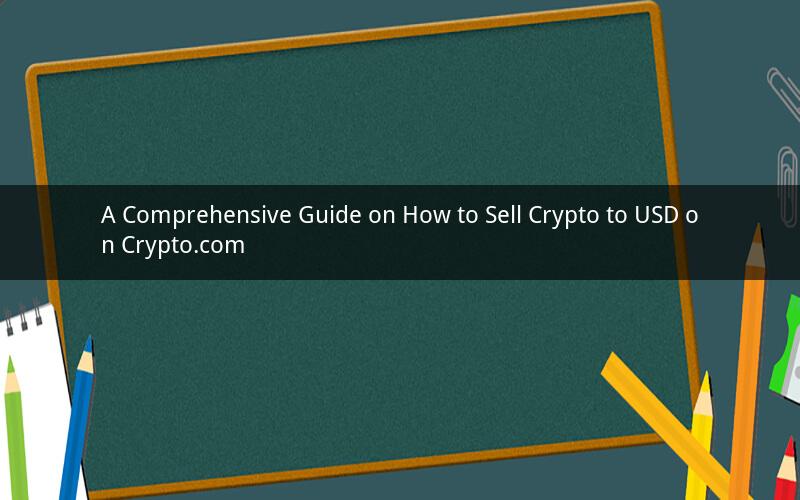
Introduction:
In the rapidly evolving world of cryptocurrencies, converting your digital assets into fiat currency is a crucial step for many investors. One popular platform that allows users to sell their crypto for USD is Crypto.com. This guide will provide you with a step-by-step process on how to sell crypto to USD on Crypto.com, ensuring a smooth and secure transaction.
Step 1: Create a Crypto.com Account
To begin the process, you need to create a Crypto.com account. Visit the official Crypto.com website and click on "Sign Up." Fill in the required details, including your email address, phone number, and password. Once you've completed the registration process, verify your account by entering the OTP sent to your email or phone.
Step 2: Verify Your Identity
To comply with regulatory requirements, Crypto.com requires users to verify their identity. Log in to your Crypto.com account and navigate to the "Verify" section. Follow the instructions provided to upload a government-issued ID, proof of address, and a selfie with your ID. Once your documents are approved, you'll have access to all the platform's features.
Step 3: Deposit Crypto into Your Crypto.com Account
To sell your crypto, you need to have it in your Crypto.com account. If you already own crypto, you can transfer it from your external wallet to your Crypto.com account. Click on the "Deposit" button, select the cryptocurrency you want to transfer, and enter the amount. The transaction will be processed within a few minutes, depending on the network congestion.
Step 4: Choose Your Selling Method
Crypto.com offers two methods for selling crypto to USD: Instant Exchange and Spot Market. Here's a brief overview of each method:
- Instant Exchange: This method allows you to sell your crypto instantly at the current market rate. Simply select the amount of crypto you want to sell and choose USD as the receiving currency. Crypto.com will automatically convert your crypto to USD and credit the funds to your bank account or credit card.
- Spot Market: This method involves placing a sell order on the spot market, where other users can buy your crypto at the price you set. You can set a limit price or a market price. Once your order is filled, Crypto.com will convert your crypto to USD and credit the funds to your bank account or credit card.
Step 5: Complete the Transaction
After choosing your selling method, review the details of your transaction, including the amount of crypto you're selling and the receiving currency. If everything looks correct, click on "Confirm" or "Sell" to proceed. The transaction will be processed, and you'll receive a confirmation email once it's complete.
Step 6: Withdraw Your USD
Once your crypto has been sold and converted to USD, you can withdraw the funds to your bank account or credit card. Log in to your Crypto.com account, navigate to the "Withdraw" section, and select USD as the receiving currency. Enter your bank account or credit card details, and confirm the transaction. The funds will be credited to your account within a few business days.
FAQs:
1. How long does it take to sell crypto to USD on Crypto.com?
The time it takes to sell crypto to USD on Crypto.com depends on the chosen method and network congestion. Instant Exchange transactions are processed instantly, while Spot Market transactions may take a few minutes to a few hours.
2. Can I sell crypto to USD on Crypto.com without verifying my identity?
No, Crypto.com requires users to verify their identity to comply with regulatory requirements. Verification is a necessary step to access all the platform's features, including selling crypto.
3. Are there any fees for selling crypto to USD on Crypto.com?
Yes, there are fees associated with selling crypto to USD on Crypto.com. The fees vary depending on the method you choose and the amount of crypto you're selling. You can find the current fees on the platform's website.
4. Can I sell crypto to USD on Crypto.com using a credit card?
Yes, you can sell crypto to USD on Crypto.com using a credit card. Simply select the Instant Exchange method and choose USD as the receiving currency. Crypto.com will convert your crypto to USD and credit the funds to your credit card.
5. What should I do if I encounter issues while selling crypto to USD on Crypto.com?
If you encounter issues while selling crypto to USD on Crypto.com, you can contact their customer support team for assistance. Visit the "Support" section of your account or use the live chat feature to get in touch with a representative.