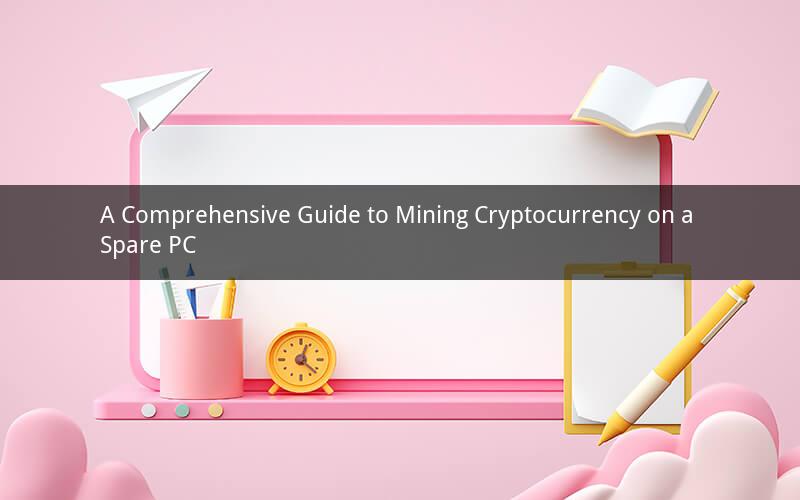
Introduction:
Cryptocurrency mining has become a popular activity among individuals looking to generate passive income. With the rise of digital currencies like Bitcoin, Ethereum, and Litecoin, many are seeking ways to mine these coins on their own. One of the most common questions among beginners is how to mine cryptocurrency on a spare PC. In this guide, we will explore the process, hardware requirements, and software options to help you get started on your cryptocurrency mining journey.
1. Understanding Cryptocurrency Mining
Before diving into the specifics of mining on a spare PC, it's essential to understand the basics of cryptocurrency mining. Cryptocurrency mining involves using computer hardware to solve complex mathematical problems, which validate and secure transactions on a blockchain network. In return, miners are rewarded with cryptocurrency tokens.
2. Hardware Requirements for Mining
Mining cryptocurrency requires specific hardware components to ensure optimal performance. Here are the key components you'll need:
a. Graphics Processing Unit (GPU): GPUs are the most crucial component for mining, as they offer high computational power. Look for GPUs with a good hash rate and power efficiency.
b. Central Processing Unit (CPU): While not as important as GPUs, a powerful CPU is still necessary to handle the overall computing tasks.
c. Motherboard: Choose a motherboard that can accommodate your GPU and CPU, as well as provide sufficient power and connectivity options.
d. Power Supply Unit (PSU): A reliable PSU is essential to ensure stable power supply to all components. A 750W to 1000W PSU is typically recommended for a decent setup.
e. Storage: A solid-state drive (SSD) or a high-speed hard drive is required to store the mining software and blockchain data.
f. Cooling System: Mining can generate a significant amount of heat, so investing in a good cooling system, such as air or liquid cooling, is crucial to maintain optimal performance.
3. Software Options for Mining
Once you have the necessary hardware, you'll need to choose a mining software that suits your needs. Here are some popular options:
a. CGMiner: A versatile and efficient mining software that supports various cryptocurrencies and mining algorithms.
b. NiceHash: An online mining platform that allows you to mine different cryptocurrencies based on your hardware capabilities.
c. Claymore's Ethereum miner: A popular mining software specifically designed for Ethereum mining.
d. XMRig: A lightweight and open-source software for mining Monero and other cryptocurrencies.
4. Setting Up Your Mining Rig
Now that you have the hardware and software ready, it's time to set up your mining rig. Follow these steps:
a. Install the operating system: Choose a lightweight operating system like Ubuntu or Windows 10 for efficient performance.
b. Install the mining software: Download and install the chosen mining software on your PC.
c. Configure the mining software: Enter the necessary details, such as the wallet address and mining pool, to start mining.
d. Monitor your rig: Keep an eye on the performance and temperature of your mining rig to ensure optimal efficiency.
5. Joining a Mining Pool
Mining solo can be challenging, especially for beginners. Joining a mining pool can increase your chances of earning cryptocurrency rewards. Here's how to join a mining pool:
a. Research mining pools: Look for reputable mining pools that offer good rewards and low fees.
b. Create an account: Sign up for an account on the chosen mining pool and generate a wallet address.
c. Configure your mining software: Enter the mining pool's details, including the wallet address and pool server URL, in the mining software.
d. Start mining: Once everything is configured, your mining rig will start mining on the selected pool.
6. Tips for Successful Mining
To maximize your mining profits, consider the following tips:
a. Optimize your rig: Keep your mining rig cool and well-ventilated to prevent overheating and ensure optimal performance.
b. Monitor your electricity costs: Mining can consume a significant amount of electricity, so keep an eye on your power bills.
c. Stay informed: Keep up with the latest news and developments in the cryptocurrency mining world to stay ahead of the competition.
7. Conclusion
Mining cryptocurrency on a spare PC can be a rewarding and exciting endeavor. By understanding the basics, choosing the right hardware and software, and following the steps outlined in this guide, you can start your journey into the world of cryptocurrency mining. Remember to stay informed and adapt to the changing landscape of the mining industry to maximize your profits.
Questions and Answers:
1. Q: Can I mine cryptocurrency on a regular PC?
A: Yes, you can mine cryptocurrency on a regular PC, but it may not be as efficient as using a dedicated mining rig with high-performance hardware.
2. Q: What is the best cryptocurrency to mine on a spare PC?
A: The best cryptocurrency to mine on a spare PC depends on your hardware capabilities. Ethereum and Litecoin are popular choices for GPU mining, while Bitcoin and Monero require more powerful hardware.
3. Q: How much can I earn from mining cryptocurrency on a spare PC?
A: The earnings from mining cryptocurrency on a spare PC can vary greatly depending on factors like hardware performance, electricity costs, and the current market conditions. It's important to do thorough research and consider the potential risks before expecting significant profits.
4. Q: Can I mine cryptocurrency on a laptop?
A: Mining cryptocurrency on a laptop is possible, but it's not recommended due to limited hardware capabilities and potential damage to the laptop's components.
5. Q: Is cryptocurrency mining legal in my country?
A: The legality of cryptocurrency mining varies by country. It's essential to research and ensure that mining is legal in your jurisdiction before starting your mining activities.