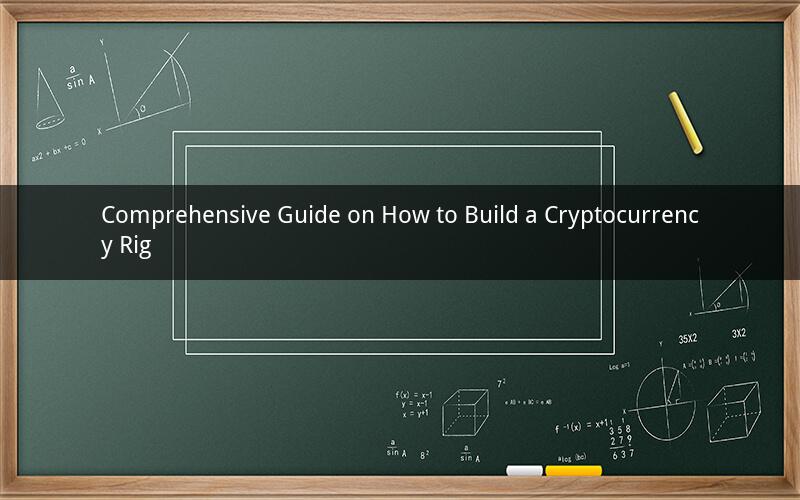
Building a cryptocurrency rig can be a rewarding endeavor, allowing you to mine digital currencies like Bitcoin, Ethereum, and Litecoin. Whether you're a beginner or an experienced tech enthusiast, this guide will walk you through the process of constructing your own rig. We'll cover everything from hardware selection to setup and optimization.
1. Hardware Selection
The first step in building a cryptocurrency rig is selecting the right hardware components. Here's what you'll need:
a. Motherboard: Choose a motherboard that supports multiple GPUs and has enough power connectors. The ASUS ROG Strix B450-F Gaming is a popular choice for AMD builds.
b. CPU: For AMD builds, the Ryzen 3 3200G is a cost-effective option that comes with an integrated GPU. For Intel builds, the Intel Core i3-10100F is a decent choice.
c. GPU: The number of GPUs you'll need depends on your budget and the type of mining you plan to do. NVIDIA's RTX 3060, RTX 3070, and RTX 3080 are popular choices for mining. Be sure to check the latest graphics card prices and availability.
d. Power Supply: Your power supply unit (PSU) must be able to handle the power requirements of your GPUs. A 1000-1200W PSU with 80+ Gold certification is recommended.
e. CPU Cooler: A good CPU cooler is essential to prevent overheating. The Noctua NH-D15 is a great option for both air and liquid cooling.
f. RAM: 16GB of RAM is sufficient for most cryptocurrency rigs. The Corsair Vengeance LPX 16GB DDR4 kit is a reliable choice.
g. Storage: A solid-state drive (SSD) for the operating system and a traditional hard drive (HDD) for storage are recommended. The Samsung 970 EVO 500GB SSD and a 1TB WD Blue HDD are good options.
h. Case: A case with good airflow and enough space for your GPUs is important. The NZXT H510 is a popular choice for a budget-friendly rig.
2. Operating System and Software
Next, you'll need to choose an operating system and mining software. Here's a brief overview:
a. Operating System: Windows 10 is the most popular choice for cryptocurrency rigs. Linux-based operating systems like Ubuntu are also popular due to their lower resource requirements.
b. Mining Software: There are several mining software options available, including CGMiner, Claymore's Ethereum miner, and NiceHash Miner. Choose a software that supports the cryptocurrencies you want to mine.
3. Setup
Once you have all the hardware components and software ready, follow these steps to set up your cryptocurrency rig:
a. Install the operating system on your SSD.
b. Connect your GPU(s) to the motherboard and power supply.
c. Install the CPU and CPU cooler.
d. Connect your RAM and storage devices.
e. Install the power supply and close the case.
f. Connect your rig to the internet and power it on.
4. Optimization
Optimizing your cryptocurrency rig is crucial for maximizing your mining profits. Here are some tips:
a. Monitor your GPU temperatures and adjust fan speeds accordingly.
b. Update your drivers and firmware regularly.
c. Use a mining pool to increase your chances of finding blocks and earning rewards.
d. Optimize your mining software settings for the best performance.
5. Maintenance and Upgrades
Maintaining and upgrading your cryptocurrency rig is essential for its longevity and performance. Here are some key points:
a. Clean your rig regularly to prevent dust buildup.
b. Check for any loose connections and tighten them if necessary.
c. Replace worn-out components as needed.
d. Keep an eye on the latest hardware and software advancements to ensure your rig remains competitive.
Q1: What is the best GPU for cryptocurrency mining?
A1: The best GPU for cryptocurrency mining depends on the specific coin you're mining. Generally, NVIDIA's RTX 30 series GPUs are popular due to their efficiency and performance.
Q2: How much power does a cryptocurrency rig consume?
A2: The power consumption of a cryptocurrency rig varies depending on the number and type of GPUs, as well as the other components. A well-equipped rig can consume anywhere from 500W to 1200W or more.
Q3: Can I mine cryptocurrencies on a regular gaming PC?
A3: While it's possible to mine cryptocurrencies on a regular gaming PC, it may not be as efficient as a dedicated cryptocurrency rig. A dedicated rig with multiple GPUs will likely yield better results.
Q4: How long does it take to recoup the cost of a cryptocurrency rig?
A4: The time it takes to recoup the cost of a cryptocurrency rig depends on several factors, including the price of the rig, electricity costs, and the mining rewards you receive. In some cases, it can take several months to a year.
Q5: Are there any legal or regulatory issues associated with cryptocurrency mining?
A5: The legality of cryptocurrency mining varies by country and region. It's essential to research the regulations in your area and ensure that you comply with any applicable laws or restrictions.