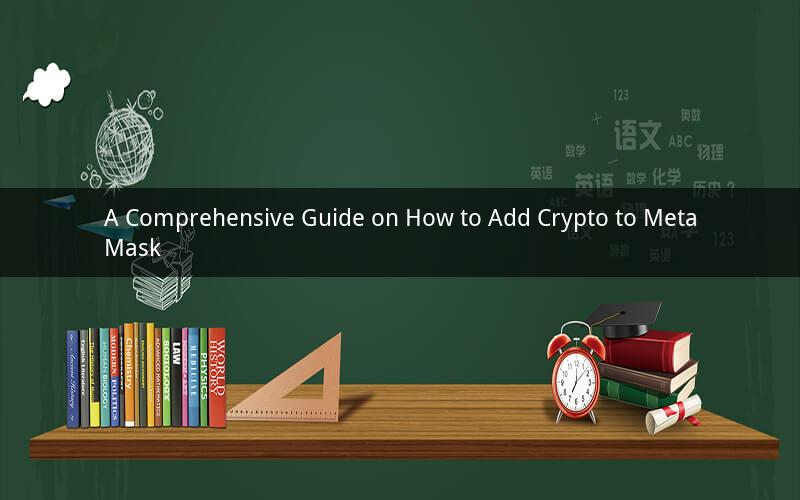
Adding crypto to MetaMask is a crucial step for anyone looking to interact with the Ethereum blockchain. Whether you're a beginner or an experienced crypto user, this guide will walk you through the process step by step. We'll cover everything from setting up your MetaMask wallet to adding crypto assets.
Table of Contents:
1. Introduction to MetaMask
2. Setting up MetaMask
3. Adding Ethereum to MetaMask
4. Adding other cryptocurrencies to MetaMask
5. Best practices for managing your crypto assets in MetaMask
1. Introduction to MetaMask
MetaMask is a popular cryptocurrency wallet that allows users to manage their Ethereum-based assets and interact with decentralized applications (dApps) on the Ethereum network. It is a browser extension that integrates with the Ethereum blockchain, providing users with a seamless experience.
MetaMask is developed by ConsenSys, a leading company in the Ethereum ecosystem. It is available for both desktop and mobile devices, making it easy for users to access their crypto assets on the go.
2. Setting up MetaMask
To add crypto to MetaMask, you first need to set up your wallet. Here's how to do it:
a. Visit the MetaMask website (metamask.io) and click on "Get MetaMask."
b. Choose between the Chrome or Firefox browser extension or the mobile app for iOS or Android.
c. Follow the instructions to install the extension or app on your device.
d. Once installed, open the extension or app and click on "Create a new wallet."
e. Set a strong password for your wallet and write down your seed phrase. This phrase is crucial for recovering your wallet in case you lose access to it.
f. Click "I've written down my seed phrase" and then "Next."
g. You'll be prompted to name your wallet. Enter a name and click "Next."
h. You can now start using your MetaMask wallet. Click on the "Receive" tab to view your Ethereum address and QR code for receiving funds.
3. Adding Ethereum to MetaMask
To add Ethereum to your MetaMask wallet, follow these steps:
a. Click on the "Ethereum" tab in the top menu.
b. You'll see your Ethereum address and balance. If you have Ethereum in another wallet, you can send it to your MetaMask address by copying the address and pasting it into the "To" field in your external wallet.
c. If you want to purchase Ethereum, you can use a third-party service like Coinbase or Changelly. Once you have Ethereum, send it to your MetaMask address using the "Send" function.
4. Adding other cryptocurrencies to MetaMask
MetaMask supports a wide range of Ethereum-based tokens and cryptocurrencies. Here's how to add them:
a. Click on the "Tokens" tab in the top menu.
b. Click on "Add Token."
c. Enter the token contract address for the cryptocurrency you want to add. You can find this address on the official website of the cryptocurrency or by searching for it in a blockchain explorer.
d. Give the token a name and click "Add Token."
e. You can now view the token's balance in your MetaMask wallet.
5. Best practices for managing your crypto assets in MetaMask
Now that you know how to add crypto to MetaMask, here are some best practices for managing your assets:
a. Keep your seed phrase safe. Don't share it with anyone, and don't store it online.
b. Regularly check your MetaMask wallet's balance and transaction history to ensure that your assets are secure.
c. Use a hardware wallet for storing large amounts of crypto assets. Hardware wallets provide an extra layer of security by storing your private keys offline.
d. Stay informed about the latest developments in the crypto market. This will help you make informed decisions about your investments.
e. Be cautious of phishing scams. Always verify the URL and contact information of any website or service that asks for your MetaMask seed phrase or private keys.
Frequently Asked Questions:
1. Q: Can I add Bitcoin to MetaMask?
A: No, MetaMask is designed for Ethereum-based assets. However, you can use other wallets like Trust Wallet or Exodus for Bitcoin.
2. Q: How do I transfer crypto from my MetaMask wallet to another wallet?
A: Click on the "Send" tab in your MetaMask wallet, enter the recipient's address, and specify the amount you want to transfer.
3. Q: Can I earn interest on my Ethereum in MetaMask?
A: No, MetaMask is a wallet and does not offer interest-earning features. However, you can participate in decentralized finance (DeFi) protocols that offer interest on your Ethereum assets.
4. Q: How do I change my MetaMask password?
A: Click on the "Settings" tab in your MetaMask wallet, go to the "Security" section, and click on "Change Password."
5. Q: Can I use MetaMask to store NFTs?
A: Yes, MetaMask supports NFTs. You can add NFTs to your wallet by entering the token contract address and viewing your NFTs under the "Collections" tab.