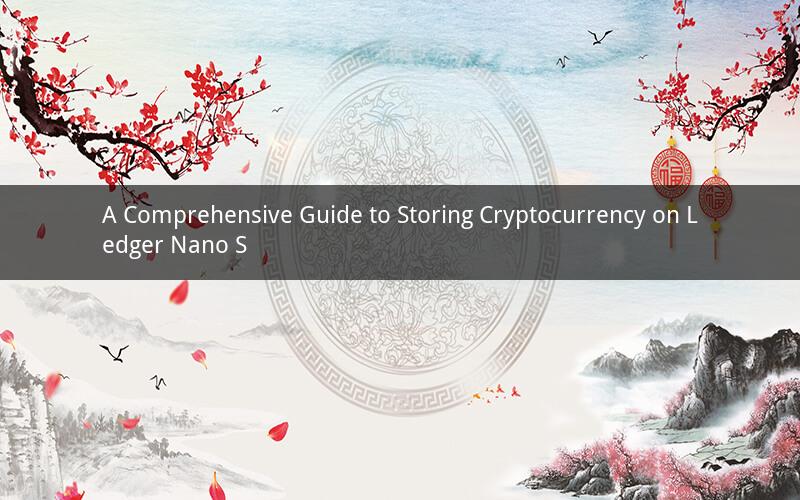
Introduction:
The Ledger Nano S has become a popular choice for cryptocurrency enthusiasts and investors due to its robust security features and ease of use. As the demand for digital currencies continues to grow, understanding how to store cryptocurrency on a Ledger Nano S becomes crucial. In this article, we will explore the process of storing various cryptocurrencies on the Ledger Nano S, providing you with a comprehensive guide to ensure your digital assets are safe and secure.
1. Setting Up Your Ledger Nano S:
Before you can start storing cryptocurrencies on your Ledger Nano S, you need to set it up properly. Here's a step-by-step guide to help you get started:
a. Unbox your Ledger Nano S and carefully read the provided instructions.
b. Connect the Ledger Nano S to your computer using the included USB cable.
c. Download and install the Ledger Live software from the official Ledger website.
d. Follow the on-screen instructions to initialize your device and set up a PIN.
e. Create a recovery phrase consisting of 24 words. Write it down on a piece of paper and keep it in a safe place.
2. Adding Cryptocurrency Accounts:
Once your Ledger Nano S is set up, you can add cryptocurrency accounts to start storing your digital assets. Here's how to do it:
a. Open the Ledger Live software on your computer.
b. Connect your Ledger Nano S to the computer and unlock it using your PIN.
c. Click on the "Manage" tab in the top menu.
d. Select the cryptocurrency you want to add from the list of supported coins.
e. Follow the on-screen instructions to add the cryptocurrency account to your Ledger Nano S.
3. Sending and Receiving Cryptocurrency:
Once your cryptocurrency accounts are set up, you can start sending and receiving funds. Here's a brief overview of the process:
a. To send cryptocurrency, click on the "Send" button in the Ledger Live interface.
b. Enter the recipient's address, amount, and any additional information required.
c. Review the transaction details and confirm the transaction by entering your PIN on your Ledger Nano S.
d. To receive cryptocurrency, you can share your receiving address with others.
4. Managing Cryptocurrency on Ledger Nano S:
Managing your cryptocurrency on the Ledger Nano S is essential to keep track of your assets and ensure their security. Here are some tips for managing your digital currencies:
a. Regularly check your Ledger Nano S to ensure all accounts are up to date.
b. Enable two-factor authentication for added security.
c. Backup your recovery phrase and keep it in a safe place.
d. Be cautious when dealing with third-party services or exchanges.
5. Common Issues and Solutions:
When using the Ledger Nano S, you may encounter some common issues. Here are some solutions to help you overcome them:
a. If you forget your PIN, you can reset your device by entering the recovery phrase.
b. If you encounter connectivity issues, ensure your Ledger Nano S is connected to your computer using the correct USB cable.
c. If you receive an invalid address, double-check the address and ensure it matches the desired recipient.
d. If you encounter a software update error, try downloading the update again or contact Ledger support for assistance.
6. Frequently Asked Questions:
Q1: Can I store multiple cryptocurrencies on my Ledger Nano S?
A1: Yes, the Ledger Nano S supports multiple cryptocurrencies. You can add as many accounts as needed to store different digital assets.
Q2: Is my recovery phrase the only way to access my cryptocurrency on the Ledger Nano S?
A2: Yes, the recovery phrase is the only way to access your cryptocurrency accounts on the Ledger Nano S. Keep it safe and secure at all times.
Q3: Can I use the Ledger Nano S to store non-crypto assets like NFTs?
A3: No, the Ledger Nano S is specifically designed for storing cryptocurrencies. It does not support non-crypto assets like NFTs.
Q4: Can I use the Ledger Nano S to store private keys for other wallets?
A4: No, the Ledger Nano S is designed to store private keys for cryptocurrencies. It cannot be used to store private keys for other wallets.
Q5: Is the Ledger Nano S compatible with all cryptocurrencies?
A5: The Ledger Nano S supports a wide range of cryptocurrencies, but not all digital assets are compatible. Check the Ledger Live app for a list of supported coins.
Conclusion:
Storing cryptocurrency on the Ledger Nano S is a crucial step for ensuring the security of your digital assets. By following this comprehensive guide, you can set up your device, add cryptocurrency accounts, send and receive funds, and manage your digital currencies effectively. Remember to keep your recovery phrase safe and follow best practices for securing your assets. With the Ledger Nano S, you can rest assured that your cryptocurrencies are well-protected.