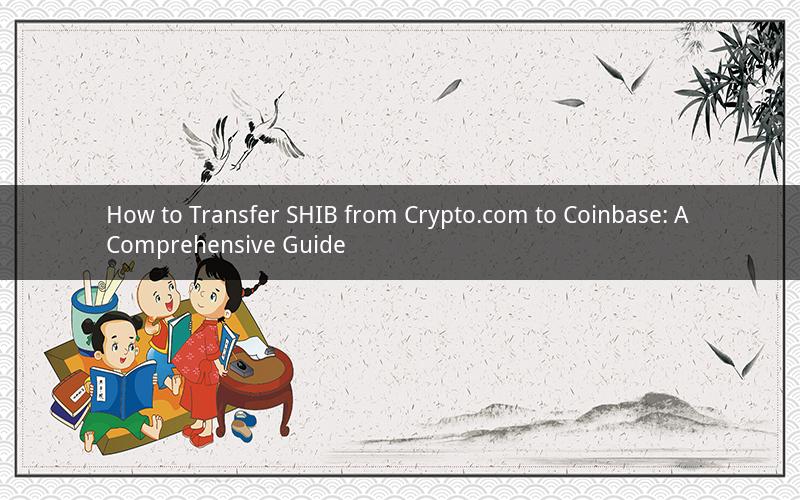
Introduction:
In the world of cryptocurrency, transferring tokens from one exchange to another is a common task. If you are looking to transfer SHIB from Crypto.com to Coinbase, this guide will provide you with all the necessary information to successfully complete the process. Whether you are a beginner or an experienced crypto trader, this article will help you navigate through the steps and ensure a smooth transfer.
1. Understanding SHIB and its Market Value
SHIB, also known as Shiba Inu, is a decentralized cryptocurrency that has gained significant attention in recent times. It is an Ethereum-based token and operates on the same blockchain as other popular cryptocurrencies like Ethereum. SHIB is known for its playful Shiba Inu dog mascot and has gained popularity due to its community-driven approach.
To transfer SHIB from Crypto.com to Coinbase, it is important to have a basic understanding of its market value. As of the current date, the price of SHIB may vary, so it is crucial to stay updated with the latest market trends and prices.
2. Setting Up Crypto.com and Coinbase Accounts
Before you can transfer SHIB from Crypto.com to Coinbase, you need to have accounts on both platforms. Here is a step-by-step guide to help you set up your accounts:
a. Creating a Crypto.com Account:
1. Visit the Crypto.com website and click on "Sign Up."
2. Enter your email address and create a password.
3. Verify your email by clicking on the verification link sent to your inbox.
4. Complete the Know Your Customer (KYC) process by providing your personal information, including your full name, date of birth, and identification documents.
5. Once your account is verified, you can start trading and transferring cryptocurrencies.
b. Creating a Coinbase Account:
1. Go to the Coinbase website and click on "Sign Up."
2. Enter your email address and create a password.
3. Verify your email by clicking on the verification link sent to your inbox.
4. Complete the KYC process by providing your personal information, including your full name, date of birth, and identification documents.
5. Once your account is verified, you can start trading and transferring cryptocurrencies.
3. Generating SHIB Address on Coinbase
To transfer SHIB from Crypto.com to Coinbase, you need to generate a receiving address on Coinbase. Here's how you can do it:
a. Log in to your Coinbase account.
b. Click on the "Accounts" tab.
c. Select the Ethereum network.
d. Click on "Receive" to generate a new receiving address.
e. Copy the generated address.
4. Transferring SHIB from Crypto.com to Coinbase
Now that you have a receiving address on Coinbase, you can proceed with transferring SHIB from Crypto.com. Here are the steps to follow:
a. Log in to your Crypto.com account.
b. Go to the "Wallets" section.
c. Select the SHIB token from the list of available tokens.
d. Click on the "Send" button.
e. Enter the receiving address (the one you generated on Coinbase) in the "To" field.
f. Enter the amount of SHIB you want to transfer.
g. Click on "Send."
h. Review the transaction details and confirm the transfer.
5. Monitoring the Transfer
After initiating the transfer, it is important to monitor the transaction to ensure it is completed successfully. Here are a few tips:
a. Check the transaction status on Crypto.com to see if it has been processed.
b. Keep an eye on the Ethereum blockchain explorer to track the transaction.
c. Wait for the transaction to be confirmed by the network before considering it completed.
6. Tips for a Smooth Transfer
To ensure a smooth transfer of SHIB from Crypto.com to Coinbase, here are a few tips to keep in mind:
a. Double-check the receiving address on Coinbase before initiating the transfer to avoid sending the tokens to the wrong address.
b. Ensure that you have enough SHIB in your Crypto.com account to cover the transfer fees.
c. Keep an eye on network congestion and high transaction fees, as they can delay the transfer process.
d. Stay updated with the latest market trends and prices to make informed decisions.
7. Common Questions and Answers
Question 1: Can I transfer SHIB from Crypto.com to Coinbase using a credit card?
Answer: No, you cannot transfer SHIB from Crypto.com to Coinbase using a credit card. Both platforms do not support credit card transactions for cryptocurrency transfers.
Question 2: How long does it take to transfer SHIB from Crypto.com to Coinbase?
Answer: The time it takes to transfer SHIB from Crypto.com to Coinbase depends on network congestion and confirmation times. It can take anywhere from a few minutes to several hours.
Question 3: Can I cancel a transfer of SHIB from Crypto.com to Coinbase once initiated?
Answer: Once you have initiated a transfer of SHIB from Crypto.com to Coinbase, it cannot be canceled. However, if the transaction has not been confirmed yet, it may be possible to cancel it by contacting the support team of either platform.
Question 4: Will I be charged any fees for transferring SHIB from Crypto.com to Coinbase?
Answer: Yes, there may be network fees associated with transferring SHIB from Crypto.com to Coinbase. These fees are paid to the Ethereum network and can vary depending on network congestion.
Question 5: Can I transfer SHIB from Crypto.com to Coinbase using a different cryptocurrency?
Answer: No, you can only transfer SHIB from Crypto.com to Coinbase directly. If you have other cryptocurrencies, you will need to convert them to SHIB on Crypto.com before initiating the transfer to Coinbase.
Conclusion:
Transferring SHIB from Crypto.com to Coinbase is a straightforward process, provided you have a basic understanding of the cryptocurrency market and follow the necessary steps. By setting up accounts on both platforms, generating a receiving address, and initiating the transfer, you can successfully move your SHIB tokens from one exchange to another. Remember to double-check the receiving address and stay updated with the latest market trends for a smooth transfer experience.