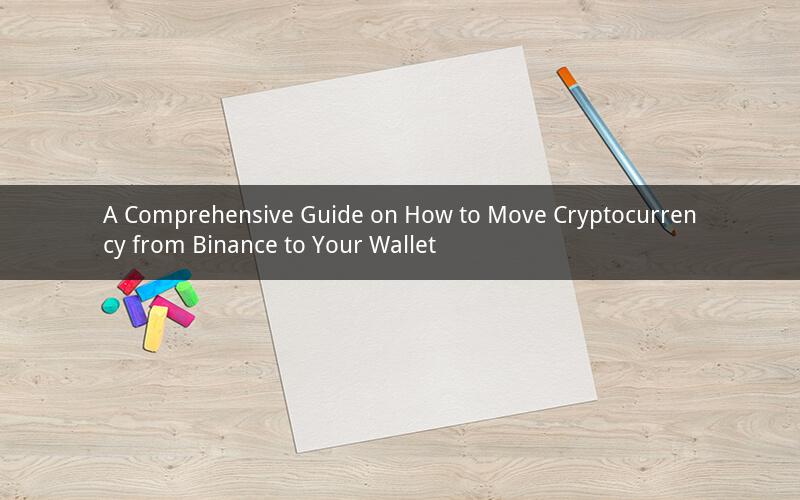
Introduction:
Binance, one of the largest cryptocurrency exchanges, offers users a wide range of digital assets to trade. However, there may be instances when you need to move your cryptocurrency from Binance to your personal wallet for security or other reasons. In this article, we will provide a step-by-step guide on how to move cryptocurrency from Binance to your wallet, along with some frequently asked questions.
Step 1: Choose Your Cryptocurrency
Before you begin the process of moving your cryptocurrency from Binance to your wallet, you need to decide which cryptocurrency you want to transfer. Binance supports various digital assets, such as Bitcoin, Ethereum, Litecoin, and more. Once you have selected the cryptocurrency, proceed to the next step.
Step 2: Generate a Wallet Address
To move your cryptocurrency from Binance to your wallet, you need to generate a wallet address. This address is unique to each wallet and serves as the destination for your transferred funds. Here's how to generate a wallet address:
1. Open your wallet of choice (e.g., MetaMask, Exodus, or Trust Wallet).
2. Navigate to the "Receive" section.
3. Copy the wallet address displayed on your screen.
Step 3: Log in to Your Binance Account
To initiate the transfer, you need to log in to your Binance account. Visit the Binance website and enter your login credentials. Once logged in, proceed to the next step.
Step 4: Navigate to the Withdrawal Section
In the Binance dashboard, locate the "Funds" section and click on "Withdraw." This will take you to the withdrawal page, where you can initiate the transfer of your cryptocurrency.
Step 5: Select the Cryptocurrency and Enter the Wallet Address
On the withdrawal page, select the cryptocurrency you want to transfer. Enter the wallet address you generated in Step 2. It is crucial to double-check the address to avoid sending your cryptocurrency to the wrong wallet.
Step 6: Enter the Withdrawal Amount
Enter the amount of cryptocurrency you wish to transfer. Make sure to leave enough balance in your Binance account to cover any transaction fees. Once you have entered the amount, proceed to the next step.
Step 7: Confirm the Withdrawal
Before finalizing the withdrawal, review the transaction details, including the wallet address, cryptocurrency, and amount. If everything looks correct, click "Submit" to confirm the withdrawal.
Step 8: Wait for the Transaction to Be Processed
After submitting the withdrawal request, Binance will process the transaction. The processing time may vary depending on the network congestion and the cryptocurrency you are transferring. Once the transaction is confirmed on the blockchain, the funds will be transferred to your wallet.
Frequently Asked Questions:
1. Q: Can I transfer any cryptocurrency from Binance to my wallet?
A: Yes, you can transfer various cryptocurrencies from Binance to your wallet, including Bitcoin, Ethereum, Litecoin, and many others. Make sure your wallet supports the specific cryptocurrency you want to transfer.
2. Q: How long does it take to transfer cryptocurrency from Binance to my wallet?
A: The processing time for transferring cryptocurrency from Binance to your wallet can vary. It typically takes a few minutes to a few hours, depending on the network congestion and the cryptocurrency being transferred.
3. Q: Can I cancel a withdrawal request after submitting it?
A: Once you have submitted a withdrawal request on Binance, you cannot cancel it. However, you can contact Binance customer support if you encounter any issues with the transaction.
4. Q: Are there any fees associated with transferring cryptocurrency from Binance to my wallet?
A: Yes, there may be network fees associated with transferring cryptocurrency from Binance to your wallet. These fees are paid to the blockchain network and are determined by the cryptocurrency you are transferring.
5. Q: Can I transfer cryptocurrency from Binance to a different Binance account?
A: No, you cannot transfer cryptocurrency from one Binance account to another. You need to have a separate wallet address to receive the transferred funds.
Conclusion:
Moving cryptocurrency from Binance to your wallet is a straightforward process, as long as you follow the steps outlined in this guide. By generating a wallet address, logging in to your Binance account, and initiating the withdrawal, you can securely transfer your digital assets. Remember to double-check the wallet address and transaction details before submitting the withdrawal request.