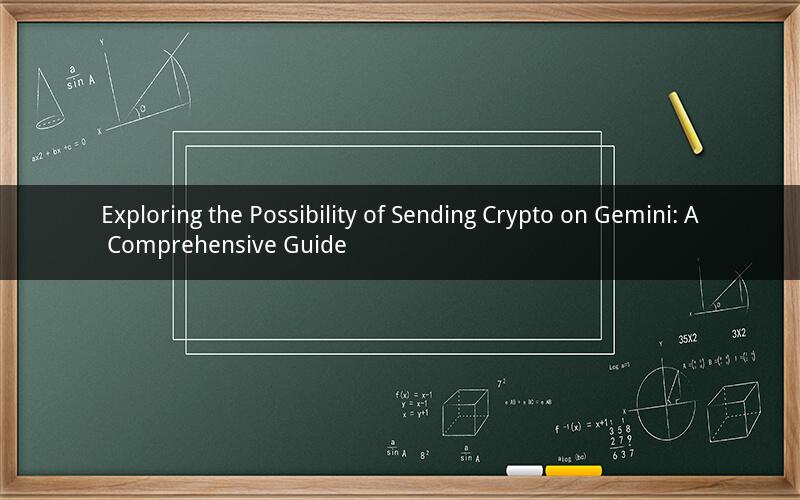
In the ever-evolving world of cryptocurrencies, Gemini has emerged as a popular platform for users to buy, sell, and trade digital assets. With its user-friendly interface and robust security measures, many individuals are curious about the possibility of sending crypto on Gemini. This article delves into the intricacies of sending crypto on Gemini, providing a detailed guide for users to navigate this process successfully.
Understanding Gemini's Crypto Sending Process
Before diving into the specifics of sending crypto on Gemini, it's essential to understand the platform's overall structure. Gemini operates as a digital asset exchange, offering a wide range of cryptocurrencies for trading. To send crypto on Gemini, users must first create an account, deposit funds, and navigate the platform's interface.
1. Creating a Gemini Account
To begin the process of sending crypto on Gemini, users must create an account on the platform. The account creation process is straightforward and involves providing basic personal information, such as name, email address, and phone number. Once the account is created, users will receive a confirmation email with instructions on how to verify their account.
2. Depositing Funds
After creating a Gemini account, users must deposit funds to start trading or sending crypto. Gemini supports various deposit methods, including bank transfers, credit/debit cards, and cryptocurrency deposits. Users can choose the most convenient method based on their preferences and the availability of options in their region.
3. Navigating the Gemini Interface
Once funds are deposited, users can navigate the Gemini interface to send crypto. The platform offers a user-friendly interface that makes it easy to manage digital assets and execute transactions. To send crypto, users need to locate the "Send" section, which allows them to initiate transactions to external wallets or other Gemini users.
Sending Crypto on Gemini: Step-by-Step Guide
Now that we have a basic understanding of Gemini's structure and the account creation process, let's dive into the step-by-step guide for sending crypto on the platform.
1. Log in to Your Gemini Account
To send crypto on Gemini, log in to your account using your username and password. Once logged in, you will be directed to the main dashboard, which provides an overview of your account's balance and other relevant information.
2. Navigate to the "Send" Section
From the main dashboard, locate the "Send" section. This section allows you to initiate transactions to external wallets or other Gemini users. Click on "Send" to proceed.
3. Choose the Cryptocurrency
Select the cryptocurrency you wish to send from the available options. Gemini supports a wide range of digital assets, including Bitcoin, Ethereum, Litecoin, and more. Choose the desired cryptocurrency and click "Next."
4. Enter the Recipient's Information
Enter the recipient's information, including their wallet address or Gemini username. Make sure to double-check the recipient's details to avoid sending crypto to the wrong address.
5. Enter the Transaction Amount
Enter the transaction amount you wish to send. You can choose to send a specific amount or the entire balance of the selected cryptocurrency. Once you have entered the desired amount, click "Next."
6. Review and Confirm the Transaction
Before finalizing the transaction, review the details, including the recipient's information and the transaction amount. Double-check that everything is correct, then click "Send" to confirm the transaction.
7. Wait for the Transaction to Be Processed
After confirming the transaction, wait for it to be processed. The processing time may vary depending on the cryptocurrency and network congestion. Once the transaction is complete, you will receive a confirmation notification.
Frequently Asked Questions (FAQs)
1. Q: Can I send crypto from my Gemini account to another exchange?
A: Yes, you can send crypto from your Gemini account to another exchange. Simply follow the steps outlined in this guide, but make sure to enter the correct recipient's wallet address or exchange username.
2. Q: How long does it take to send crypto on Gemini?
A: The processing time for sending crypto on Gemini may vary, but it typically takes a few minutes to a few hours. The actual time depends on the cryptocurrency and network congestion.
3. Q: Can I cancel a crypto transaction on Gemini?
A: Once a crypto transaction is confirmed, it cannot be canceled. However, you can contact Gemini support to request a refund if the transaction was made in error.
4. Q: Are there any fees associated with sending crypto on Gemini?
A: Yes, there are fees associated with sending crypto on Gemini. The fees vary depending on the cryptocurrency and the transaction amount. You can view the current fees on the platform's website.
5. Q: Can I send crypto from my Gemini account to another user's wallet?
A: Yes, you can send crypto from your Gemini account to another user's wallet. Simply enter the recipient's wallet address or Gemini username, and follow the steps outlined in this guide.
In conclusion, sending crypto on Gemini is a straightforward process that involves creating an account, depositing funds, and navigating the platform's interface. By following the step-by-step guide provided in this article, users can successfully send crypto to external wallets or other Gemini users. Always ensure that you double-check the recipient's information and transaction amount before confirming the transaction to avoid any errors.