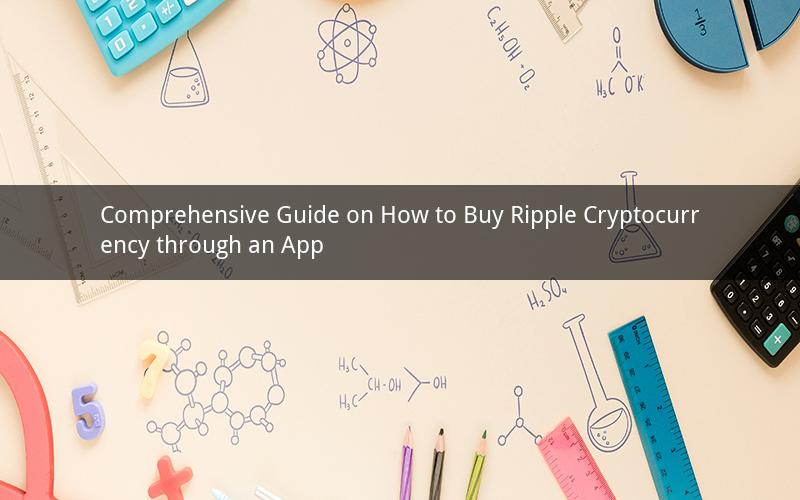
Introduction:
Ripple, often abbreviated as XRP, is a popular cryptocurrency that has gained significant attention in the digital currency market. With its advanced technology and versatile applications, Ripple has become a preferred choice for many investors. If you are considering buying Ripple cryptocurrency, this guide will provide you with a step-by-step process on how to do so through an app.
Step 1: Research and Choose a Reliable Cryptocurrency Exchange
Before you start buying Ripple, it is crucial to research and select a reliable cryptocurrency exchange. Look for exchanges that offer Ripple trading pairs and have a good reputation in the industry. Some popular exchanges include Coinbase, Binance, Kraken, and Bitstamp.
Step 2: Create an Account and Verify Your Identity
Once you have chosen an exchange, create an account by visiting their website. Fill in the required information, such as your name, email address, and phone number. Most exchanges require you to verify your identity to comply with regulatory requirements. This process typically involves providing a government-issued ID, proof of address, and sometimes a selfie with your ID.
Step 3: Deposit Funds into Your Exchange Account
After verifying your identity, you will need to deposit funds into your exchange account. Most exchanges offer various deposit methods, including bank transfers, credit/debit cards, and cryptocurrency deposits. Choose the method that suits you best and follow the instructions provided by the exchange.
Step 4: Navigate to the Ripple Trading Pair
Once you have funds in your exchange account, navigate to the Ripple trading pair section. This section will display the available trading pairs for Ripple, such as XRP/USD, XRP/BTC, or XRP/ETH. Select the trading pair you wish to trade, for example, XRP/USD.
Step 5: Place an Order to Buy Ripple
In the trading pair section, you will find a buy/sell order form. Enter the amount of Ripple you wish to buy and specify the price at which you want to buy it. You can choose to place a market order, which will execute your order at the current market price, or a limit order, which will execute your order at a specific price.
Step 6: Wait for Your Order to be Filled
Once you have placed your order, the exchange will match it with a seller willing to sell Ripple at your specified price. The time it takes for your order to be filled depends on the liquidity of the market. If there is high demand for Ripple, your order may be filled quickly. Otherwise, it may take longer.
Step 7: Store Your Ripple in a Secure Wallet
After your order is filled, you will own Ripple cryptocurrency. It is essential to transfer your Ripple to a secure wallet to store it safely. There are various types of wallets available, including hardware wallets, software wallets, and web wallets. Choose a wallet that suits your needs and follow the instructions to transfer your Ripple to it.
Step 8: Monitor Your Investment and Stay Informed
Once you have bought Ripple, it is crucial to monitor your investment and stay informed about the market trends. Keep an eye on the price charts, news, and social media discussions to stay updated about any significant developments that may affect the value of Ripple.
Questions and Answers:
1. What is the difference between a market order and a limit order when buying Ripple?
A market order executes your order at the current market price, while a limit order executes your order at a specific price you set. Market orders are faster but may not guarantee the price you desire, whereas limit orders allow you to control the price but may take longer to fill.
2. Can I buy Ripple directly with fiat currency?
Yes, you can buy Ripple directly with fiat currency (USD, EUR, GBP, etc.) on some exchanges. However, it is more common to buy a major cryptocurrency like Bitcoin or Ethereum first and then trade it for Ripple.
3. How can I store my Ripple securely?
You can store Ripple in various wallets, including hardware wallets, software wallets, and web wallets. Hardware wallets are considered the most secure, as they store your cryptocurrency offline. Software wallets can be downloaded on your computer or smartphone, while web wallets are accessible through a web browser.
4. Are there any fees associated with buying Ripple through an app?
Yes, there may be fees associated with buying Ripple through an app. These fees can include transaction fees, deposit fees, and withdrawal fees. Make sure to check the fee structure of the exchange you are using before making a purchase.
5. Can I sell Ripple for profit?
Yes, you can sell Ripple for profit if its value has increased since you bought it. Simply navigate to the Ripple trading pair section, enter the amount of Ripple you wish to sell, and specify the price at which you want to sell it. Once your order is filled, the profit will be transferred to your exchange account.