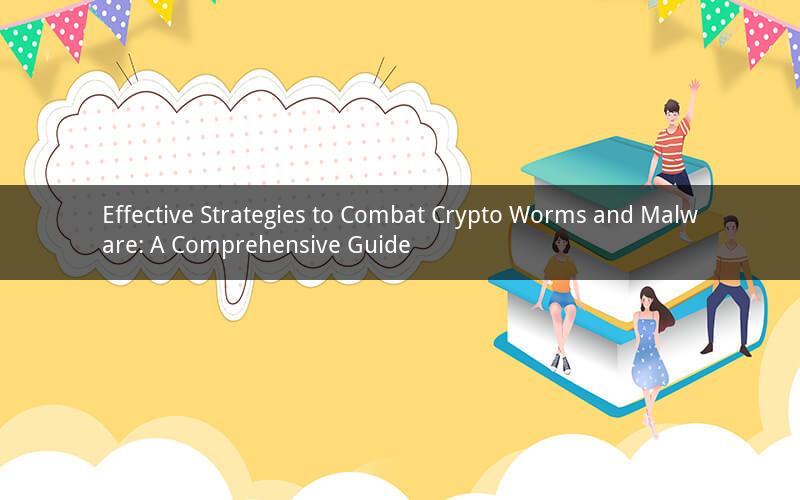
In today's digital age, the threat of crypto worms and malware has become a prevalent concern for individuals and organizations alike. These malicious software programs can cause significant damage to computer systems, steal sensitive information, and disrupt operations. This article delves into the various measures that can help defend against crypto worms and malware, providing a comprehensive guide to ensure the security of your digital assets.
1. Keep Your Software Updated
Regularly updating your operating system, applications, and antivirus software is crucial in defending against crypto worms and malware. Software updates often include security patches that address vulnerabilities exploited by cybercriminals. By keeping your software up to date, you reduce the risk of falling victim to these malicious programs.
2. Use Strong and Unique Passwords
Weak and reused passwords are easy targets for attackers. To defend against crypto worms and malware, it is essential to use strong and unique passwords for each of your accounts. A strong password should be at least eight characters long, consisting of a combination of uppercase and lowercase letters, numbers, and special characters.
3. Exercise Caution with Email Attachments and Links
Emails containing attachments or links from unknown senders can be a breeding ground for crypto worms and malware. Be cautious when opening emails from unfamiliar sources. Avoid clicking on suspicious links or downloading attachments unless you are certain of their legitimacy. Use email filtering tools to automatically detect and block malicious emails.
4. Install Antivirus and Antimalware Software
Antivirus and antimalware software are essential tools in defending against crypto worms and malware. These programs can detect, prevent, and remove malicious software from your computer. Choose a reputable security software provider and keep the software updated to ensure it can effectively combat the latest threats.
5. Use a Firewall
A firewall acts as a barrier between your computer and the internet, monitoring incoming and outgoing network traffic. By using a firewall, you can prevent unauthorized access to your system and defend against crypto worms and malware. Ensure your firewall is enabled and configured to block suspicious connections.
6. Educate Yourself and Your Team
One of the most effective ways to defend against crypto worms and malware is to educate yourself and your team about the risks and best practices for cybersecurity. Regularly provide training sessions on how to identify and respond to potential threats. By fostering a culture of cybersecurity awareness, you can significantly reduce the risk of falling victim to these malicious programs.
7. Backup Your Data Regularly
In the event of a crypto worm or malware attack, having a backup of your data can be invaluable. Regularly backup your important files and store them in a secure location. This ensures that you can recover your data if it becomes encrypted or corrupted by malware.
8. Use Two-Factor Authentication
Two-factor authentication (2FA) adds an extra layer of security to your accounts, making it more difficult for attackers to gain unauthorized access. By requiring a second form of verification, such as a code sent to your mobile device, you can significantly reduce the risk of falling victim to crypto worms and malware.
9. Stay Informed About the Latest Threats
Cybersecurity threats are constantly evolving, and staying informed about the latest threats is crucial in defending against crypto worms and malware. Follow reputable cybersecurity news sources, subscribe to security alerts, and stay up to date with the latest trends and best practices.
10. Implement Security Policies and Procedures
Establishing security policies and procedures within your organization can help protect against crypto worms and malware. This includes implementing access controls, limiting user privileges, and regularly reviewing and updating security policies to address new threats.
Questions and Answers:
1. What is a crypto worm?
A crypto worm is a type of malware that spreads across computer networks, encrypting files and demanding a ransom for their release.
2. How can I tell if my computer is infected with malware?
Signs of malware infection include slow performance, unexpected pop-ups, unusual system behavior, and unexplained data loss or corruption.
3. Can antivirus software completely protect my computer from malware?
While antivirus software is an essential tool, it cannot guarantee complete protection. It is crucial to combine it with other security measures, such as regular software updates, strong passwords, and cybersecurity awareness.
4. Is it safe to use public Wi-Fi networks?
Using public Wi-Fi networks can expose you to potential threats. To stay safe, avoid accessing sensitive information, use a virtual private network (VPN), and be cautious about the websites you visit.
5. How often should I update my software?
Regularly updating your software is crucial in defending against crypto worms and malware. Aim to update your operating system, applications, and antivirus software at least once a month or as soon as updates become available.