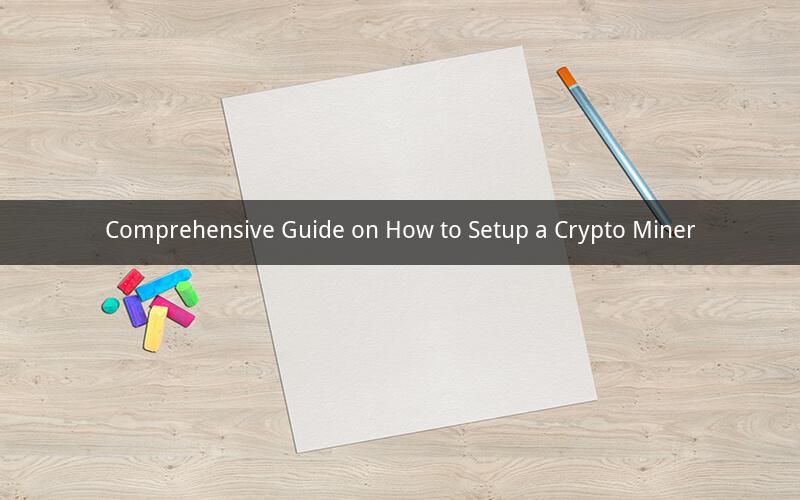
Introduction:
The world of cryptocurrencies has been rapidly evolving, and with it, the demand for crypto miners has surged. Crypto mining is the process of validating and adding new transactions to a blockchain, and miners are rewarded with cryptocurrencies for their efforts. If you are interested in setting up your own crypto miner, this guide will provide you with all the essential information you need to get started.
1. Understanding Crypto Mining:
Before diving into the setup process, it is crucial to understand the basics of crypto mining. Crypto mining involves solving complex mathematical problems to validate transactions and secure the blockchain. Miners who successfully solve these problems are rewarded with newly minted cryptocurrencies.
2. Choosing the Right Hardware:
The first step in setting up a crypto miner is selecting the right hardware. Here are some key components to consider:
a. Graphics Processing Unit (GPU): GPUs are the backbone of crypto mining. They are designed to handle parallel processing, making them ideal for mining. The most popular GPUs for mining are NVIDIA's GeForce RTX 30 series and AMD's Radeon RX 6 series.
b. Motherboard: A good motherboard is essential for stable operation and future upgrades. Look for a motherboard with sufficient expansion slots, adequate power supply, and robust cooling capabilities.
c. Power Supply: A reliable power supply is crucial to ensure your miner operates smoothly. It should have enough power to support your GPU(s) and other components, with a stable voltage output.
d. Cooling System: Overheating can lead to hardware damage and reduced performance. Invest in a robust cooling system, including high-quality fans and heat sinks, to maintain optimal temperatures.
3. Setting Up the Operating System:
The next step is to set up the operating system (OS) for your miner. The most popular OS for crypto mining is Windows, but you can also use Linux-based distributions like Ubuntu or Linux Mint. Here's a general guide to setting up the OS:
a. Install the OS: Follow the installation guide for your chosen OS. Ensure you have a compatible version for your hardware.
b. Install Mining Software: Choose a mining software that supports your chosen cryptocurrency and GPU. Some popular options include CGMiner, Claymore's Ethereum miner, and NiceHash.
c. Configure the Software: Open the mining software and enter the necessary parameters, such as the wallet address and mining pool details. You may also need to enable advanced features like GPU overclocking or fan control.
4. Joining a Mining Pool:
Mining solo can be challenging, especially for beginners. Joining a mining pool can increase your chances of earning rewards. Here's how to join a mining pool:
a. Research and choose a mining pool: Look for a reputable mining pool with low fees and a good track record. Some popular options include NiceHash, Slush Pool, and Poolin.
b. Create an account: Sign up for an account on the chosen mining pool's website.
c. Set up your worker: Generate a worker name and password on the mining pool's website. This will be used to connect your miner to the pool.
5. Monitoring and Maintenance:
Once your crypto miner is up and running, it's essential to monitor its performance and maintain it properly. Here are some tips:
a. Monitor your miner's performance: Use mining software or a third-party monitoring tool to track your miner's hashrate, temperature, and power consumption.
b. Update your software: Keep your mining software and OS up to date to ensure optimal performance and security.
c. Maintain your hardware: Regularly clean your miner's fans and heat sinks to prevent dust buildup and ensure proper cooling.
6. Common Issues and Solutions:
Here are some common issues you may encounter while setting up and running your crypto miner, along with their solutions:
a. Hardware failure: If your miner stops working or overheats, check for any loose connections or damaged components. Replace the faulty parts and ensure proper cooling.
b. Software issues: If you encounter software-related problems, try reinstalling the mining software or updating your OS. Consult the mining software's documentation or community forums for additional guidance.
c. Network connectivity: Ensure your miner has a stable internet connection. Check your router's settings or consider using a wired connection for better performance.
d. Mining pool issues: If you experience issues with your mining pool, contact their support team for assistance.
Conclusion:
Setting up a crypto miner can be a rewarding and profitable endeavor. By following this comprehensive guide, you can successfully set up and maintain your crypto miner. Remember to research and choose the right hardware, join a reputable mining pool, and monitor your miner's performance regularly. Happy mining!
Additional Questions and Answers:
1. Q: Can I mine cryptocurrencies using my CPU?
A: While it is possible to mine cryptocurrencies using your CPU, it is not as efficient as using a GPU. CPUs are not designed for the parallel processing required for mining, and they may not provide a good return on investment.
2. Q: How much does it cost to set up a crypto miner?
A: The cost of setting up a crypto miner varies depending on the hardware and components you choose. A basic setup can cost a few hundred dollars, while a high-end setup can cost several thousand dollars.
3. Q: Can I mine multiple cryptocurrencies using the same hardware?
A: Some mining hardware is designed to mine multiple cryptocurrencies, but it's important to check the compatibility of your hardware with the specific mining algorithms for each cryptocurrency. Additionally, mining different cryptocurrencies can affect your overall hashrate and profitability.
4. Q: How long does it take to mine a cryptocurrency?
A: The time it takes to mine a cryptocurrency depends on various factors, including the mining difficulty, the hashrate of your miner, and the block reward for the specific cryptocurrency. Some cryptocurrencies can be mined in a few minutes, while others may take several days or weeks.
5. Q: Can I mine cryptocurrencies on a smartphone?
A: Mining cryptocurrencies on a smartphone is possible, but it is not recommended due to the limited processing power and battery life. Smartphones are not designed for intensive tasks like mining, and attempting to mine on a smartphone may lead to overheating, reduced battery life, and performance issues.