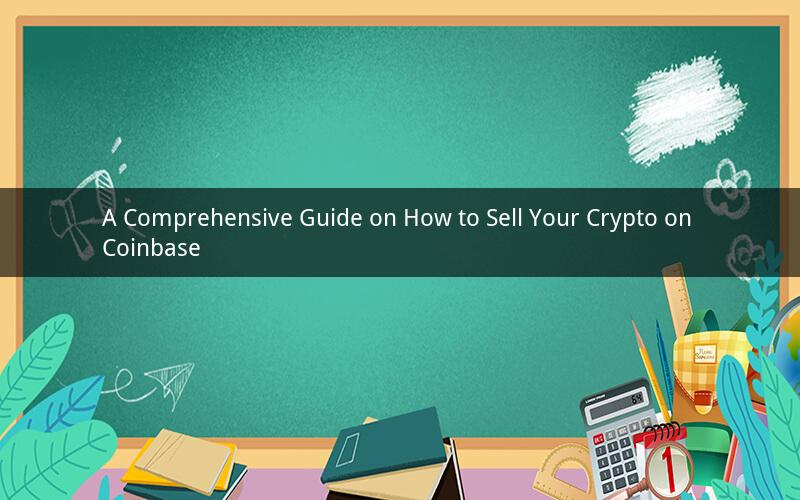
Selling your crypto on Coinbase is a straightforward process, but there are a few key steps you should follow to ensure a smooth transaction. Whether you're looking to liquidate your assets for fiat currency or simply diversify your portfolio, Coinbase provides a user-friendly platform for executing your crypto sale. In this article, we will discuss the necessary steps and considerations to help you sell your crypto on Coinbase.
1. Sign up and Verify Your Account
Before you can start selling your crypto on Coinbase, you need to create an account and verify your identity. To do this:
a. Visit the Coinbase website and sign up for an account.
b. Fill in the required personal information, including your name, email address, and phone number.
c. Verify your email and phone number by following the instructions sent to you.
d. Provide additional information to complete your account verification, such as your address and date of birth.
e. Complete the identity verification process by uploading a photo ID, such as a passport or driver's license.
Please note that Coinbase requires verification to comply with anti-money laundering and know-your-customer regulations.
2. Deposit Crypto into Your Coinbase Account
To sell your crypto on Coinbase, you must first have it deposited into your account. You can deposit crypto directly from your external wallet or by purchasing it through Coinbase. Here's how to do it:
a. Navigate to the "Accounts" tab on your Coinbase dashboard.
b. Click on "Deposit" next to the crypto you want to deposit.
c. Choose your preferred deposit method, either "Crypto" or " fiat currency."
d. For crypto deposits, enter the amount you wish to deposit and select your external wallet address.
e. For fiat currency deposits, enter the amount you wish to deposit and select your preferred payment method (credit/debit card, bank transfer, or PayPal).
Please note that fees may apply for both crypto and fiat currency deposits.
3. Navigate to the Sell Page
Once you have deposited your crypto into your Coinbase account, you can proceed to sell it. Here's how to navigate to the sell page:
a. Click on the "Buy/Sell" tab on your Coinbase dashboard.
b. Choose the crypto you wish to sell from the list of available assets.
c. Click on the "Sell" button next to the crypto asset you want to sell.
4. Enter the Amount to Sell and Confirm the Transaction
On the sell page, you'll be prompted to enter the amount of crypto you wish to sell. Here's how to do it:
a. Enter the amount of crypto you want to sell in the "Sell" field.
b. The platform will automatically calculate the estimated fiat currency amount you will receive based on the current market rate.
c. Review the transaction details, including the amount of crypto being sold, the estimated fiat currency amount received, and any fees associated with the transaction.
d. Confirm the transaction by clicking the "Sell" button.
5. Wait for the Transaction to Be Processed
Once you have confirmed the transaction, Coinbase will process your sell order. This process may take a few minutes to a few hours, depending on the crypto asset and the current network congestion. Here's what to expect:
a. Coinbase will display a confirmation page with details of the transaction, including the amount of crypto sold and the estimated fiat currency amount received.
b. The transaction will be broadcast to the blockchain, and network confirmations will be required for the transaction to be considered complete.
c. Once the transaction is complete, the estimated fiat currency amount will be credited to your Coinbase account balance.
6. Withdraw Your Fiat Currency
After the transaction is complete, you can withdraw your fiat currency to your bank account or credit/debit card. Here's how to do it:
a. Navigate to the "Accounts" tab on your Coinbase dashboard.
b. Click on "Withdraw" next to the fiat currency you want to withdraw.
c. Enter the amount you wish to withdraw and select your preferred withdrawal method (bank account, credit/debit card, or PayPal).
d. Confirm the withdrawal by entering the withdrawal address or account number.
Please note that fees may apply for both depositing and withdrawing fiat currency.
Questions and Answers:
1. Can I sell my crypto on Coinbase without verifying my account?
Answer: No, Coinbase requires account verification to comply with anti-money laundering and know-your-customer regulations. You must verify your identity before you can sell your crypto on the platform.
2. What are the fees for selling crypto on Coinbase?
Answer: Coinbase charges a fee for each transaction, which is calculated as a percentage of the transaction amount. The exact fee percentage depends on the crypto asset being sold and the amount of crypto being sold.
3. Can I sell crypto on Coinbase if it's stored in an external wallet?
Answer: Yes, you can sell crypto stored in an external wallet by depositing it into your Coinbase account first. Once the crypto is in your Coinbase account, you can sell it using the same process as described in this article.
4. How long does it take to sell crypto on Coinbase?
Answer: The time it takes to sell crypto on Coinbase depends on the crypto asset and the current network congestion. In general, the transaction process may take a few minutes to a few hours.
5. Can I sell all of my crypto at once on Coinbase?
Answer: Yes, you can sell all of your crypto on Coinbase by entering the full amount you wish to sell in the "Sell" field. However, please note that the market rate for the crypto asset may change between the time you enter the amount and the time the transaction is processed.