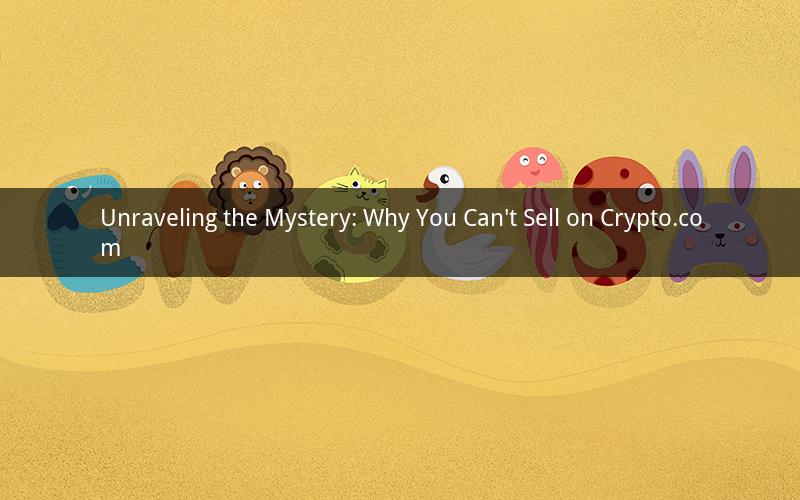
In the rapidly evolving world of cryptocurrency, platforms like Crypto.com have emerged as prominent hubs for trading and managing digital assets. However, there are instances where users encounter challenges when attempting to sell their holdings on this platform. This article delves into the possible reasons behind the inability to sell on Crypto.com and provides insights into potential solutions.
1. Account Verification Issues
One of the primary reasons users may face difficulties when trying to sell on Crypto.com is due to incomplete or incorrect account verification. To ensure compliance with regulatory requirements and enhance security, Crypto.com mandates that all users complete the verification process. Here are some reasons why your account verification might be pending or incomplete:
- Missing identification documents: Ensure that you have uploaded clear, legible copies of your government-issued ID, proof of address, and a selfie with the ID.
- Incorrect information: Double-check that all the details you provided during the verification process are accurate.
- Technical issues: If you encounter any technical difficulties, contact Crypto.com's support team for assistance.
2. Insufficient Balance
Another common reason for being unable to sell on Crypto.com is an insufficient balance. Before initiating a sell transaction, make sure that you have enough cryptocurrency in your account. Here's how to check your balance:
- Log in to your Crypto.com account.
- Navigate to the "Wallet" section.
- Select the cryptocurrency you wish to sell.
- Review the available balance displayed under the "Balance" column.
If your balance is zero or insufficient, you will need to transfer cryptocurrency from another wallet or exchange to your Crypto.com account.
3. Market Conditions
Market conditions can significantly impact your ability to sell on Crypto.com. Here are a few factors to consider:
- Low liquidity: In some cases, certain cryptocurrencies may have low liquidity, making it challenging to sell them at a favorable price.
- High volatility: Cryptocurrency prices can be highly volatile, leading to unpredictable market conditions. Selling during a market downturn may result in a lower selling price than expected.
- Market manipulation: Occasionally, cryptocurrency markets may experience manipulation, which can affect the ability to sell assets.
4. Transaction Fees
Crypto.com charges transaction fees for selling cryptocurrency. Before attempting to sell, it's essential to understand the fee structure. Here's how to calculate your transaction fees:
- Log in to your Crypto.com account.
- Navigate to the "Exchange" section.
- Select the cryptocurrency you wish to sell.
- Enter the desired amount and click "Sell."
- Review the transaction details, including the transaction fee.
If you're not prepared to cover the transaction fee, you may need to reconsider your selling strategy or explore alternative platforms with lower fees.
5. Network Delays
Network delays can occur due to various reasons, such as high network congestion or technical issues with the blockchain. If you're experiencing network delays when trying to sell on Crypto.com, here are some steps to take:
- Wait for a while: Sometimes, network delays are temporary and may resolve on their own.
- Check the blockchain status: Visit a blockchain explorer to verify if the blockchain you're using is experiencing issues.
- Contact Crypto.com support: If the problem persists, reach out to Crypto.com's support team for assistance.
Q1: Can I sell cryptocurrency on Crypto.com without completing the verification process?
A1: No, Crypto.com requires all users to complete the verification process to ensure compliance with regulatory requirements and enhance security.
Q2: Why am I unable to sell cryptocurrency on Crypto.com, even though I have a sufficient balance?
A2: There could be several reasons, such as incomplete account verification, market conditions, or network delays. Review the reasons mentioned in this article and consider contacting Crypto.com support for further assistance.
Q3: How can I check my cryptocurrency balance on Crypto.com?
A3: To check your cryptocurrency balance, log in to your Crypto.com account, navigate to the "Wallet" section, select the cryptocurrency you wish to sell, and review the available balance displayed under the "Balance" column.
Q4: Can I sell cryptocurrency on Crypto.com if the market is experiencing a downturn?
A4: Yes, you can still sell cryptocurrency on Crypto.com during a market downturn. However, keep in mind that the selling price may be lower than expected due to market volatility.
Q5: How can I calculate the transaction fees for selling cryptocurrency on Crypto.com?
A5: To calculate the transaction fees, log in to your Crypto.com account, navigate to the "Exchange" section, select the cryptocurrency you wish to sell, enter the desired amount, and click "Sell." Review the transaction details, including the transaction fee, before proceeding with the sale.