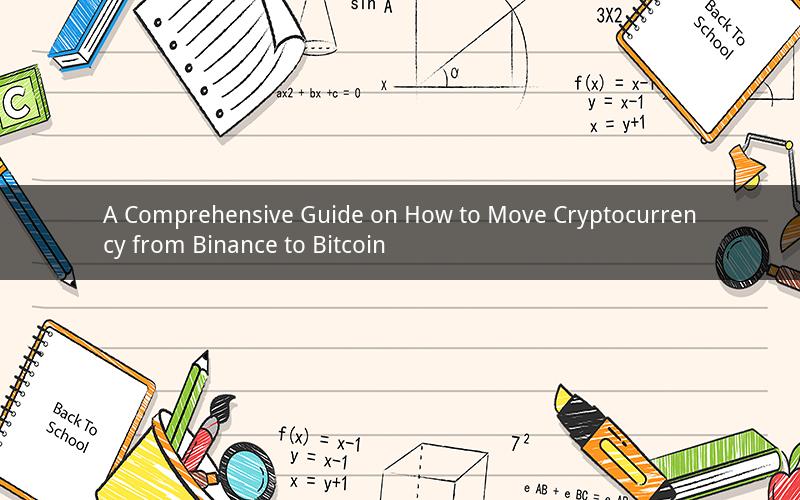
Introduction:
Moving cryptocurrency from one platform to another is a common task for many investors. If you are looking to transfer your cryptocurrency from Binance to Bitcoin, this guide will provide you with a step-by-step process to ensure a smooth and secure transaction. We will cover the necessary steps, potential risks, and tips to help you make the transfer successfully.
Step 1: Set up a Bitcoin wallet
Before transferring your cryptocurrency from Binance to Bitcoin, you need to have a Bitcoin wallet where you can receive your coins. There are various types of wallets available, including mobile, desktop, and hardware wallets. Choose a wallet that suits your needs and follow the instructions to create an account.
Step 2: Log in to your Binance account
Access your Binance account by entering your username and password. Once logged in, navigate to the 'Wallet' section to view your available cryptocurrencies.
Step 3: Find the Bitcoin withdrawal page
Within the 'Wallet' section, locate the 'Withdraw' tab. Click on it to view a list of all the cryptocurrencies you can withdraw. Find Bitcoin and click on it to proceed.
Step 4: Enter the recipient's Bitcoin wallet address
In the withdrawal page, you will be prompted to enter the recipient's Bitcoin wallet address. This is the address where your Bitcoin will be sent. Make sure to double-check the address for any typos or errors, as sending Bitcoin to an incorrect address can result in permanent loss.
Step 5: Enter the withdrawal amount
Enter the amount of Bitcoin you wish to transfer from your Binance account. Ensure that the amount you enter is available in your Binance wallet and does not exceed the maximum limit set by Binance.
Step 6: Choose the network fee
Select the network fee you prefer. Binance offers different fee options to accommodate varying transaction speeds. Higher fees typically result in faster confirmation times, while lower fees may take longer to be confirmed.
Step 7: Review and confirm the withdrawal
Before finalizing the withdrawal, review all the information you have entered. Double-check the Bitcoin wallet address, withdrawal amount, and network fee. Once you are satisfied, click on the 'Withdraw' button to proceed.
Step 8: Wait for the transaction to be confirmed
After submitting the withdrawal request, Binance will process the transaction. The time it takes for the transaction to be confirmed depends on the network fee and current network congestion. You can track the progress of your transaction on the Binance website or through a blockchain explorer.
Step 9: Check your Bitcoin wallet
Once the transaction is confirmed, the Bitcoin will be credited to your Bitcoin wallet. You can verify the receipt of your Bitcoin by checking the transaction details in your wallet or through a blockchain explorer.
Potential Risks and Tips:
1. Double-check the recipient's Bitcoin wallet address to avoid sending your cryptocurrency to an incorrect address.
2. Be cautious of phishing attempts. Always ensure that you are logging in to your Binance account on the official website.
3. Keep your Binance account secure by enabling two-factor authentication (2FA) and using a strong password.
4. Regularly backup your Bitcoin wallet to prevent data loss.
5. Monitor the transaction fees and network congestion to optimize your transaction speed.
Frequently Asked Questions (FAQs):
1. Can I transfer other cryptocurrencies from Binance to Bitcoin?
Yes, you can transfer other cryptocurrencies from Binance to Bitcoin by following a similar process. Simply select the cryptocurrency you wish to transfer, enter the recipient's Bitcoin wallet address, and proceed with the withdrawal.
2. How long does it take for the transaction to be confirmed?
The time it takes for the transaction to be confirmed depends on the network fee and current network congestion. Generally, transactions with higher fees are confirmed faster.
3. Can I cancel a withdrawal request once it has been submitted?
No, once a withdrawal request has been submitted, it cannot be canceled. Ensure that you double-check all the information before proceeding with the withdrawal.
4. What should I do if I send Bitcoin to an incorrect address?
If you send Bitcoin to an incorrect address, there is no way to retrieve it. It is crucial to double-check the recipient's address before initiating the transfer.
5. Can I transfer Bitcoin from my Binance account to another Binance account?
Yes, you can transfer Bitcoin from your Binance account to another Binance account. Simply enter the recipient's Binance account address and follow the withdrawal process.