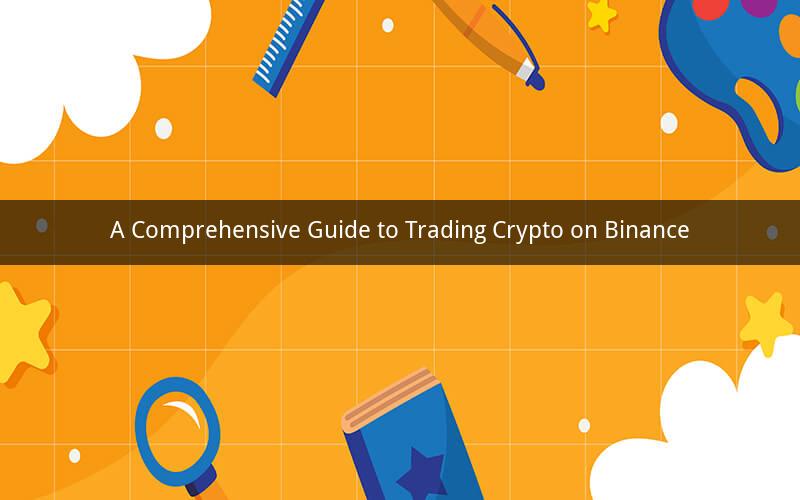
Introduction:
Binance, the world's leading cryptocurrency exchange, offers a wide range of services to traders around the globe. With its user-friendly interface, extensive trading pairs, and advanced trading features, Binance has become the go-to platform for many crypto enthusiasts. In this guide, we will delve into the process of trading cryptocurrencies on Binance, covering everything from account creation to executing trades.
Step 1: Account Creation
To begin trading on Binance, you need to create an account. Follow these simple steps:
1. Visit the Binance website and click on "Register."
2. Enter your email address and create a strong password.
3. Complete the email verification process by clicking on the verification link sent to your email.
4. Go through the two-factor authentication (2FA) setup by installing an authenticator app or receiving SMS alerts.
Step 2: Funding Your Account
Once your account is verified, you need to fund it with cryptocurrencies or fiat currency. Here's how:
1. Log in to your Binance account.
2. Click on the "Funds" tab and select "Deposit."
3. Choose the currency you want to deposit (crypto or fiat) and copy the deposit address or enter your payment details.
4. Transfer the required amount to the address or complete the payment process.
5. Wait for the transaction to be confirmed, which may take a few minutes to several hours, depending on the currency and network congestion.
Step 3: Exploring Trading Pairs
Binance offers a vast array of trading pairs, allowing you to trade cryptocurrencies against each other or against fiat currencies. To explore trading pairs:
1. Click on the "Exchange" tab on the top menu.
2. You will see two sections: Basic and Advanced. The Basic section displays the most popular trading pairs, while the Advanced section allows you to filter and search for specific pairs.
3. Choose a trading pair you are interested in, and click on it to view the order book, price chart, and trading information.
Step 4: Placing an Order
Now that you have selected a trading pair, you can place an order to buy or sell cryptocurrencies. Here's how:
1. In the trading pair page, you will see two columns: "Buy" and "Sell."
2. The "Buy" column shows the highest price at which you can purchase the cryptocurrency, while the "Sell" column shows the lowest price at which you can sell it.
3. Choose the order type you want to place. There are four types: Market, Limit, Stop-Limit, and OCO (One-Cancels-the-Other).
- Market: Execute the order at the current market price.
- Limit: Place an order at a specific price you set.
- Stop-Limit: Place an order to buy or sell when the price reaches a certain level.
- OCO: Place two orders, one to buy and one to sell, that will cancel each other if one of them is executed.
4. Enter the amount of cryptocurrency you want to buy or sell, or specify the price and amount for a limit order.
5. Click on "Buy" or "Sell" to submit your order.
Step 5: Monitoring and Managing Your Portfolio
Once you start trading on Binance, it's important to keep an eye on your portfolio and manage your positions effectively. Here are some tips:
1. Use the portfolio tracker to monitor the value of your holdings in real-time.
2. Set stop-loss and take-profit orders to protect your investments from sudden market movements.
3. Regularly review your trading strategies and adjust them based on market conditions.
4. Stay updated with the latest news and developments in the cryptocurrency industry.
Frequently Asked Questions (FAQs)
1. Q: Can I trade cryptocurrencies on Binance using fiat currency?
A: Yes, Binance supports fiat currency trading. You can deposit and withdraw funds in various fiat currencies, such as USD, EUR, and GBP.
2. Q: Is Binance safe for trading cryptocurrencies?
A: Binance has implemented several security measures to ensure the safety of its users' funds and personal information. However, like any online platform, it's essential to practice good security habits, such as enabling 2FA and using strong passwords.
3. Q: How do I withdraw funds from my Binance account?
A: To withdraw funds from your Binance account, go to the "Funds" tab, select "Withdraw," choose the currency you want to withdraw, and enter the withdrawal address. Be sure to double-check the address before submitting the withdrawal request.
4. Q: Can I trade on Binance using a mobile device?
A: Yes, Binance offers mobile apps for iOS and Android devices. You can download them from the App Store or Google Play Store to trade on the go.
5. Q: Are there any fees for trading on Binance?
A: Yes, Binance charges a trading fee for each transaction. The fee varies depending on your trading volume and the trading pair. Binance offers a discount on trading fees for users who hold their own Binance Coin (BNB).
Conclusion:
Trading cryptocurrencies on Binance is a straightforward process, as long as you understand the platform's features and trading mechanisms. By following the steps outlined in this guide, you can start trading and potentially earn profits from the dynamic cryptocurrency market. Always remember to conduct thorough research, manage your risks, and stay informed about the industry to maximize your chances of success.