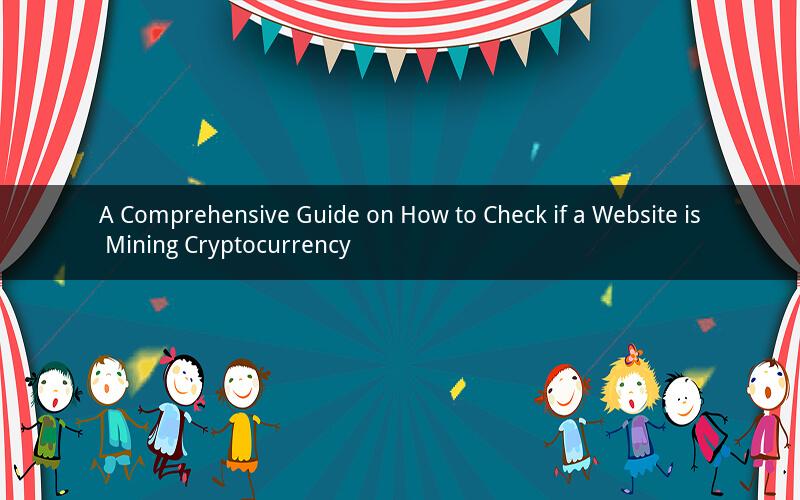
In the digital age, cryptocurrency mining has become a prevalent concern due to its potential to drain system resources and compromise user privacy. As a result, many individuals and organizations seek to identify websites that engage in cryptocurrency mining. This guide will provide you with the necessary steps and tools to check if a website is mining cryptocurrency, ensuring a secure and efficient online experience.
1. Browser Extensions
Browser extensions are a convenient way to detect cryptocurrency mining on websites. Here are some popular browser extensions that can help you identify mining activities:
a. NoCoin: This extension blocks cryptocurrency mining scripts and ads on websites. It is compatible with Chrome, Firefox, and Edge.
b. minerBlock: minerBlock is another browser extension that prevents mining scripts from running on websites. It works on Chrome and Firefox.
c. uBlock Origin: Although primarily an ad-blocker, uBlock Origin can also help detect and block cryptocurrency mining scripts.
2. Website Analysis Tools
Several online tools and services can help you analyze a website and determine if it is mining cryptocurrency. Here are some popular options:
a. VirusTotal: VirusTotal is a free online service that analyzes files and URLs for potential threats. You can submit a website's URL to VirusTotal to check for cryptocurrency mining scripts.
b. CoinHive Check: CoinHive Check is a website that allows you to scan a URL and detect CoinHive cryptocurrency mining scripts. It is a simple and user-friendly tool.
c. AdBlock Plus: AdBlock Plus is an ad-blocking extension that can also help detect cryptocurrency mining ads. It is compatible with Chrome, Firefox, and Edge.
3. Manual Checks
In addition to using browser extensions and website analysis tools, you can manually inspect a website for signs of cryptocurrency mining. Here are some manual checks you can perform:
a. Inspect the website's source code: Look for mining scripts such as CoinHive, Crypto-Lotto, or EthOS. These scripts often have unique identifiers and URLs.
b. Check for unusually high CPU usage: If a website is mining cryptocurrency, your computer's CPU usage may spike when visiting the site. Monitor your CPU usage while browsing the website to see if it significantly increases.
c. Use Task Manager: On Windows, open the Task Manager (Ctrl + Shift + Esc) and check for any mining-related processes. On macOS, use the Activity Monitor (Cmd + Option + Esc) and look for mining applications.
4. Additional Tips
Here are some additional tips to help you identify cryptocurrency mining websites:
a. Check the website's privacy policy: Some websites may disclose their cryptocurrency mining activities in their privacy policy.
b. Look for suspicious advertisements: Cryptocurrency mining ads are often difficult to detect but can be a sign of mining activities.
c. Stay informed: Keep up with the latest news and trends in cryptocurrency mining to recognize potential threats.
5. Conclusion
Checking if a website is mining cryptocurrency is crucial to protect your system's resources and privacy. By using browser extensions, website analysis tools, and manual checks, you can ensure a secure and efficient online experience. Remember to stay informed about the latest mining techniques and tools to keep your devices safe from potential threats.
Questions and Answers:
1. Q: Can browser extensions completely block cryptocurrency mining on a website?
A: Browser extensions can block many mining scripts, but they may not catch all instances of cryptocurrency mining. It's essential to use multiple tools and techniques to ensure comprehensive protection.
2. Q: Are all websites that mine cryptocurrency malicious?
A: Not necessarily. Some websites may mine cryptocurrency as a means of funding their operations. However, it is crucial to be cautious, as some malicious actors may exploit cryptocurrency mining to harm your system or steal your data.
3. Q: How can I report a website that is mining cryptocurrency?
A: You can report the website to the service provider hosting the site or to the authorities responsible for online security. Additionally, some browser extensions allow you to report mining websites directly within the extension interface.
4. Q: Can I get a virus from visiting a website that mines cryptocurrency?
A: It is possible to contract malware from visiting a website that mines cryptocurrency, especially if the website is compromised. Always use reputable browser extensions and maintain an updated antivirus software to minimize the risk.
5. Q: Are there any legitimate ways to mine cryptocurrency on my computer?
A: While it's possible to mine cryptocurrency on your computer, it is generally not recommended due to the high resource consumption and potential for system damage. Instead, consider joining a mining pool or using cloud mining services to participate in cryptocurrency mining without risking your computer's performance.