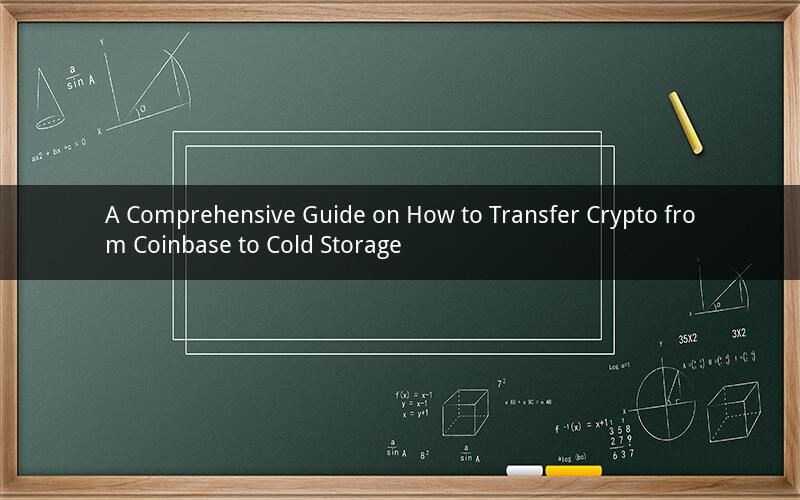
Introduction:
Transferring cryptocurrencies from a centralized exchange like Coinbase to a cold storage wallet is a crucial step for securing your digital assets. Cold storage wallets offer enhanced security by keeping your cryptocurrencies offline, away from potential online threats. In this article, we will provide a detailed guide on how to transfer crypto from Coinbase to cold storage, ensuring your assets remain safe and accessible when needed.
Step 1: Choose a Cold Storage Wallet
Before initiating the transfer, it is essential to select a reliable cold storage wallet. There are various types of cold storage wallets available, including hardware wallets and paper wallets. Hardware wallets, such as Ledger and Trezor, are considered the most secure option as they store your cryptocurrencies offline. Paper wallets, on the other hand, are less secure but offer a cost-effective solution.
Step 2: Create a Cold Storage Wallet
Once you have chosen a cold storage wallet, you need to create one. For hardware wallets, follow the manufacturer's instructions to set up and initialize your wallet. This process usually involves connecting the wallet to your computer, installing the necessary software, and following the on-screen prompts. For paper wallets, you can use online tools to generate the private and public keys required for creating the wallet.
Step 3: Generate a New Address in Your Cold Storage Wallet
To transfer cryptocurrencies from Coinbase to your cold storage wallet, you need to generate a new address in your wallet. This address will be used to receive the transferred funds. For hardware wallets, navigate to the wallet's interface and select the option to generate a new address. For paper wallets, use the online tool to generate the address and write it down on the paper.
Step 4: Log in to Your Coinbase Account
Next, log in to your Coinbase account. Ensure that you have two-factor authentication enabled for an additional layer of security. Once logged in, navigate to the "Accounts" section and locate the cryptocurrency you wish to transfer.
Step 5: Initiate the Transfer
Select the cryptocurrency you want to transfer and click on the "Send" button. Enter the recipient's address, which is the address you generated in your cold storage wallet. Double-check the address to ensure accuracy, as sending funds to an incorrect address can result in permanent loss. Enter the desired amount to transfer and click "Send."
Step 6: Confirm the Transaction
After initiating the transfer, Coinbase will display a confirmation page. Review the transaction details, including the recipient's address, amount, and network fees. Click "Confirm" to proceed. The transaction will be added to the blockchain and will be visible on the network's explorer.
Step 7: Wait for the Transaction to Be Confirmed
Once the transaction is confirmed, it will be added to the blockchain and will be visible on the network's explorer. The confirmation process may take some time, depending on the network's congestion and the chosen network fees. Monitor the transaction's progress and ensure it has been confirmed.
Step 8: Verify the Transfer in Your Cold Storage Wallet
After the transaction is confirmed, log in to your cold storage wallet and check the balance. The transferred amount should now be visible in your wallet. This confirms that the transfer from Coinbase to your cold storage wallet was successful.
Step 9: Safeguard Your Cold Storage Wallet
Now that you have transferred your cryptocurrencies to cold storage, it is crucial to safeguard your wallet. Keep your hardware wallet in a secure location, away from physical threats. For paper wallets, store the paper in a safe and secure place. Avoid sharing your private keys or seed phrases with anyone, as they can be used to access your funds.
Step 10: Regularly Monitor Your Cold Storage Wallet
It is essential to regularly monitor your cold storage wallet to ensure the security of your cryptocurrencies. Stay updated with the latest security practices and be vigilant against any suspicious activities or phishing attempts.
Questions and Answers:
1. Can I transfer any cryptocurrency from Coinbase to cold storage?
Yes, you can transfer any cryptocurrency supported by Coinbase to cold storage. However, ensure that the cold storage wallet you choose supports the specific cryptocurrency you wish to transfer.
2. How long does it take to transfer cryptocurrencies from Coinbase to cold storage?
The time it takes to transfer cryptocurrencies from Coinbase to cold storage depends on the network's congestion and the chosen network fees. Generally, it can take a few minutes to several hours for the transaction to be confirmed.
3. Can I transfer cryptocurrencies from Coinbase to a cold storage wallet on my phone?
Yes, you can transfer cryptocurrencies from Coinbase to a cold storage wallet on your phone. However, ensure that the cold storage wallet app you choose is reputable and offers robust security features.
4. What should I do if I forget my cold storage wallet's private key or seed phrase?
If you forget your cold storage wallet's private key or seed phrase, you will lose access to your cryptocurrencies. It is crucial to securely store and backup these credentials. Consider using a password manager or writing them down in a safe and accessible place.
5. Can I transfer cryptocurrencies from Coinbase to multiple cold storage wallets simultaneously?
Yes, you can transfer cryptocurrencies from Coinbase to multiple cold storage wallets simultaneously. However, ensure that you have generated the corresponding addresses in each wallet and enter the correct addresses during the transfer process.