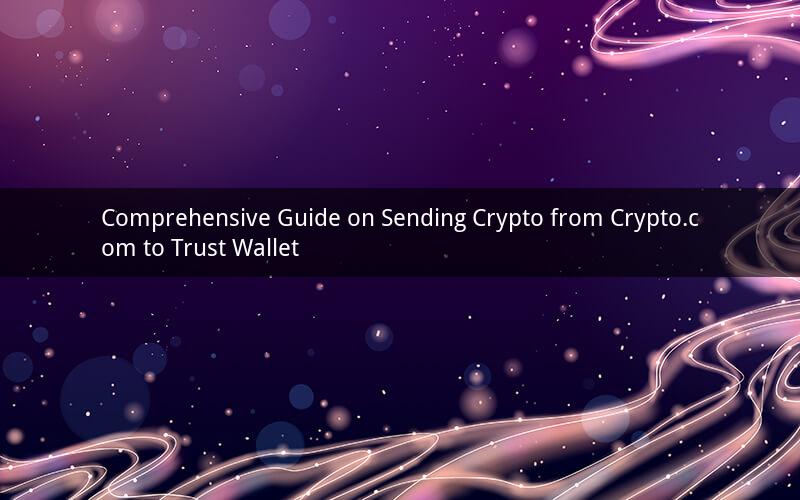
1. Introduction
Crypto.com and Trust Wallet are two of the most popular cryptocurrency platforms, and many users are looking to transfer their assets between these two platforms. In this guide, we will explore how to send crypto from Crypto.com to Trust Wallet, covering the necessary steps, potential issues, and tips for a smooth transaction.
2. Understanding Crypto.com and Trust Wallet
Before we dive into the process, it's essential to have a basic understanding of both Crypto.com and Trust Wallet.
a. Crypto.com
Crypto.com is a leading cryptocurrency platform that offers a range of services, including a cryptocurrency exchange, a credit card, and a mobile wallet. It provides users with a convenient way to buy, sell, and trade cryptocurrencies.
b. Trust Wallet
Trust Wallet is a mobile wallet that supports a wide range of cryptocurrencies and blockchain tokens. It's known for its security features and ease of use, making it a popular choice for many crypto enthusiasts.
3. Preparing for the Transfer
To send crypto from Crypto.com to Trust Wallet, you need to have a few things ready:
a. Crypto.com Account
Make sure you have a Crypto.com account and have logged in to your account.
b. Trust Wallet Account
If you don't already have a Trust Wallet account, download the Trust Wallet app from the Apple App Store or Google Play Store and create an account.
c. Cryptocurrency Balance
Check that you have enough cryptocurrency in your Crypto.com account to send to Trust Wallet.
4. Sending Crypto from Crypto.com to Trust Wallet
Here's a step-by-step guide on how to send crypto from Crypto.com to Trust Wallet:
a. Log in to Crypto.com
Open the Crypto.com app or visit the website and log in to your account.
b. Select the Cryptocurrency
In the "Send" section, choose the cryptocurrency you wish to send to Trust Wallet.
c. Enter the Destination Address
Copy the Trust Wallet address from your mobile wallet and paste it into the "Recipient Address" field in Crypto.com.
d. Enter the Amount
Enter the amount of cryptocurrency you want to send. Make sure to double-check the amount to avoid sending too much or too little.
e. Review and Confirm
Review the transaction details, including the destination address and the amount. Once you are sure, tap "Send" to initiate the transaction.
f. Confirm the Transaction
You may need to confirm the transaction using your Crypto.com app's security features, such as biometric authentication or entering a two-factor authentication code.
5. Potential Issues and Solutions
While sending crypto from Crypto.com to Trust Wallet is generally a straightforward process, you may encounter some issues. Here are a few common problems and their solutions:
a. Incorrect Address
If you enter an incorrect Trust Wallet address, the cryptocurrency will be sent to the wrong recipient, and you may lose your funds. To avoid this, always double-check the address before sending.
b. Transaction Fees
Sending cryptocurrency involves transaction fees, which can vary depending on the network congestion. If you're sending a large amount, consider the potential transaction fees.
c. Network Congestion
High network congestion can cause delays in the transaction process. In such cases, it's best to wait until the network congestion subsides.
6. Tips for a Smooth Transfer
To ensure a smooth transfer of crypto from Crypto.com to Trust Wallet, consider the following tips:
a. Keep Your Crypto.com and Trust Wallet Accounts Secure
Always use strong passwords, enable two-factor authentication, and keep your devices protected from malware.
b. Check Transaction Details
Double-check the transaction details, including the destination address and the amount, before initiating the transfer.
c. Monitor Network Fees
Stay informed about network fees and adjust your transaction amount accordingly to avoid unnecessary costs.
7. Conclusion
Sending crypto from Crypto.com to Trust Wallet is a convenient way to manage your cryptocurrency assets. By following the steps outlined in this guide and considering the tips for a smooth transfer, you can ensure a successful transaction.
Related Questions:
1. How long does it take to send crypto from Crypto.com to Trust Wallet?
The transaction time depends on the network's congestion and the specific cryptocurrency. Generally, it takes a few minutes to a few hours.
2. Can I send different cryptocurrencies from Crypto.com to Trust Wallet?
Yes, you can send various cryptocurrencies from Crypto.com to Trust Wallet, including Bitcoin, Ethereum, Binance Coin, and more.
3. What should I do if I made a mistake while sending crypto from Crypto.com to Trust Wallet?
If you made a mistake, contact the recipient immediately to ask for assistance. However, there's no guarantee that you will recover your funds.
4. Can I track my transaction from Crypto.com to Trust Wallet?
Yes, you can track your transaction using blockchain explorer websites or the "Transaction History" section in your Crypto.com account.
5. Are there any fees for sending crypto from Crypto.com to Trust Wallet?
There are transaction fees associated with sending cryptocurrencies, which vary depending on the network's congestion. Make sure to check the fees before initiating the transfer.