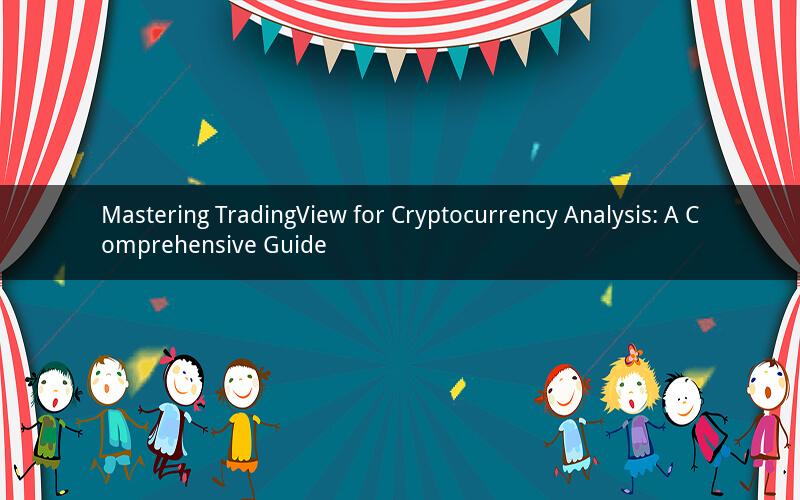
Introduction:
TradingView has emerged as a powerful tool for cryptocurrency traders and investors. With its wide range of features and capabilities, it has become an essential platform for technical analysis. In this article, we will explore how to effectively use TradingView for cryptocurrency analysis, covering various aspects such as charting, indicators, and tools. By the end, you will have a comprehensive understanding of how to leverage TradingView to make informed trading decisions.
1. Setting Up Your TradingView Account:
To begin using TradingView, you need to create an account. Visit the TradingView website and sign up for a free account. Once you have registered, you can access the platform and start customizing your trading experience.
2. Navigating the TradingView Interface:
Upon logging in, you will be greeted with the TradingView interface. Familiarize yourself with the different sections, such as the chart area, indicators, and tools. The chart area is where you will spend most of your time analyzing price movements and patterns.
3. Customizing Your Chart:
One of the strengths of TradingView is its ability to customize charts. You can choose from various time frames, such as 1-minute, 5-minute, 30-minute, or even daily charts. Additionally, you can select different chart types, including line, candlestick, and bar charts. Customize the color scheme, background, and other visual elements to suit your preferences.
4. Understanding Indicators:
Indicators are essential tools for technical analysis. TradingView offers a wide range of indicators, including moving averages, oscillators, and volume-based indicators. Familiarize yourself with the different types of indicators and how they can help you identify trends, reversals, and potential entry/exit points.
5. Applying Indicators to Your Chart:
To apply an indicator to your chart, simply click on the "Indicators" tab in the menu. From there, you can search for specific indicators or browse through categories. Once you have selected an indicator, drag and drop it onto your chart. Customize the parameters and settings to suit your analysis.
6. Drawing Tools and Patterns:
TradingView provides a variety of drawing tools and patterns that can assist you in identifying chart patterns and support/resistance levels. These tools include trend lines, Fibonacci retracement levels, and Gann angles. Experiment with different patterns and tools to see which ones work best for your trading style.
7. Using the Economic Calendar:
The economic calendar is a valuable feature on TradingView that provides information on upcoming economic events and their potential impact on the cryptocurrency market. Stay informed about significant events, such as GDP releases, employment data, and central bank decisions, to make more informed trading decisions.
8. Backtesting Strategies:
Backtesting is a crucial step in developing and refining your trading strategies. TradingView allows you to backtest strategies using historical data. This feature helps you evaluate the effectiveness of your trading approach and make adjustments accordingly.
9. Using the Social Trading Network:
TradingView's social trading network allows you to follow and interact with other traders. You can view their public trading strategies, follow their trades, and even copy their trades. This feature can be particularly useful for beginners looking to learn from experienced traders.
10. Advanced Features and Tools:
TradingView offers advanced features and tools that can enhance your cryptocurrency analysis. These include custom indicators, drawing tools, and scripting capabilities. Explore these features to expand your analytical skills and gain a competitive edge in the market.
11. Staying Updated with News and Analysis:
To make informed trading decisions, it is crucial to stay updated with the latest news and analysis. TradingView provides a news feed that aggregates relevant news from various sources. Additionally, you can follow market experts and influencers to gain insights and opinions.
12. Managing Risk and Setting Stop-Losses:
Risk management is a critical aspect of trading. TradingView allows you to set stop-losses and take-profit levels to protect your investments. Utilize these features to manage your risk and avoid significant losses.
13. Continual Learning and Improvement:
The cryptocurrency market is constantly evolving, and it is essential to continually learn and improve your trading skills. Stay curious, explore new indicators, and refine your strategies. The more you learn, the better equipped you will be to navigate the market successfully.
Questions and Answers:
1. Q: Can I use TradingView for free?
A: Yes, TradingView offers a free version that provides access to most of its features. However, some advanced features and additional indicators may require a premium subscription.
2. Q: How can I find the best indicators for my trading strategy?
A: Experiment with different indicators and analyze their performance on historical data. Look for indicators that align with your trading style and provide reliable signals.
3. Q: Can I use TradingView on my mobile device?
A: Yes, TradingView has a mobile app available for both iOS and Android devices. You can access your charts, indicators, and other features on the go.
4. Q: How can I backtest my trading strategy on TradingView?
A: To backtest your trading strategy, go to the "Strategy" tab in the menu. Here, you can create a new strategy, input your trading rules, and backtest it using historical data.
5. Q: Is TradingView suitable for beginners?
A: Yes, TradingView is user-friendly and suitable for beginners. The platform provides a wealth of educational resources, tutorials, and community support to help beginners get started with cryptocurrency analysis.