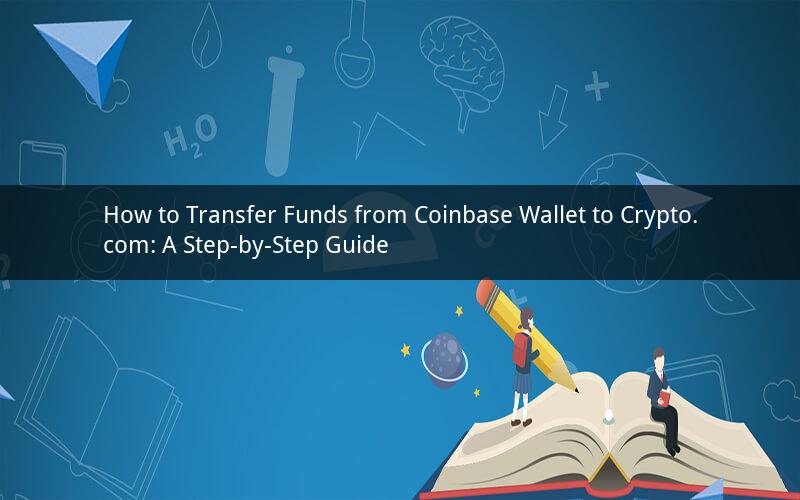
Transferring funds from Coinbase wallet to Crypto.com can be a straightforward process if you follow the right steps. Whether you are looking to diversify your cryptocurrency portfolio or simply switch to a new wallet, this guide will help you navigate the process. In this article, we will walk you through the entire process, from preparing your accounts to successfully completing the transfer.
Step 1: Create a Crypto.com Account
Before you can transfer funds from Coinbase to Crypto.com, you need to have a Crypto.com account. If you haven't already done so, visit the Crypto.com website and sign up for an account. You will need to provide your basic information, such as your name, email address, and phone number. Once you have created your account, you can download the Crypto.com mobile app or use the web platform.
Step 2: Verify Your Identity
To ensure the security of your account, Crypto.com requires you to verify your identity. This process typically involves uploading a government-issued ID, a selfie with the ID, and sometimes a proof of address. The verification process may take a few hours or even days, depending on the volume of requests. Once your identity is verified, you can proceed with the transfer.
Step 3: Deposit Funds into Your Coinbase Account
If you haven't already funded your Coinbase account, you will need to do so before you can transfer funds to Crypto.com. You can deposit funds by linking a bank account, credit card, or debit card to your Coinbase account. Once the funds are available in your Coinbase account, you can proceed to the next step.
Step 4: Select the Cryptocurrency to Transfer
On the Coinbase platform, navigate to the "Portfolio" section and select the cryptocurrency you wish to transfer. This could be Bitcoin, Ethereum, or any other cryptocurrency available on both Coinbase and Crypto.com. Once you have selected the cryptocurrency, click on the "Send" button to initiate the transfer.
Step 5: Enter the Crypto.com Wallet Address
After clicking the "Send" button, you will be prompted to enter the destination wallet address. This is where you will input your Crypto.com wallet address. You can find your wallet address by logging in to your Crypto.com account and navigating to the "Wallets" section. Make sure to double-check the address to avoid sending funds to the wrong wallet.
Step 6: Confirm the Transfer
Before finalizing the transfer, you may need to enter your two-factor authentication (2FA) code. Once you have confirmed the transfer, the funds will be sent from your Coinbase account to your Crypto.com wallet. Depending on the blockchain network, the transfer may take a few minutes to a few hours to complete.
Step 7: Verify the Transfer on Crypto.com
Once the transfer is complete, log in to your Crypto.com account and navigate to the "Wallets" section. You should now see the transferred funds in your Crypto.com wallet. Verify that the amount matches the amount you sent from Coinbase.
Frequently Asked Questions (FAQs)
1. Can I transfer any cryptocurrency from Coinbase to Crypto.com?
Yes, you can transfer any cryptocurrency available on both platforms, including Bitcoin, Ethereum, and other altcoins.
2. How long does it take to transfer funds from Coinbase to Crypto.com?
The transfer time can vary depending on the blockchain network and network congestion. Typically, it takes a few minutes to a few hours for the transfer to complete.
3. What if I send the wrong wallet address?
If you send funds to the wrong wallet address, there is no way to retrieve the funds. It is crucial to double-check the wallet address before initiating the transfer.
4. Can I cancel a transfer after initiating it?
Once you have initiated a transfer, you cannot cancel it. It is essential to double-check the wallet address and transaction details before finalizing the transfer.
5. Do I need to verify my identity on Crypto.com before transferring funds?
Yes, you need to verify your identity on Crypto.com to ensure the security of your account. The verification process may take a few hours or even days, depending on the volume of requests.
Conclusion
Transferring funds from Coinbase wallet to Crypto.com can be a hassle-free process if you follow the right steps. By creating a Crypto.com account, verifying your identity, and carefully entering the wallet address, you can successfully transfer your cryptocurrency assets. Always double-check the wallet address and transaction details to avoid any issues during the transfer.